Importing System Configuration
Administrators are also able to import the systems entire configuration. The format for the configuration yaml, is the same format provided by the configuration export. See Exporting System Configurations for more details.
Please note, the entire system configuration is replaced with the contents of the file provide. The import does not add to the exiting running config - it replaces it. This process is analogous to a database restore operation. As such, only exports from the same application/database version are compatible. Please see Configuration Schema Versioning and Details for more info.
Log into the Workspace UI as an administrator.
From the Admin panel, select Diagnostics -> System Info from the menu.
Navigate to the Import/Export Config tab and Click the Import Config button in the Import Configuration section.
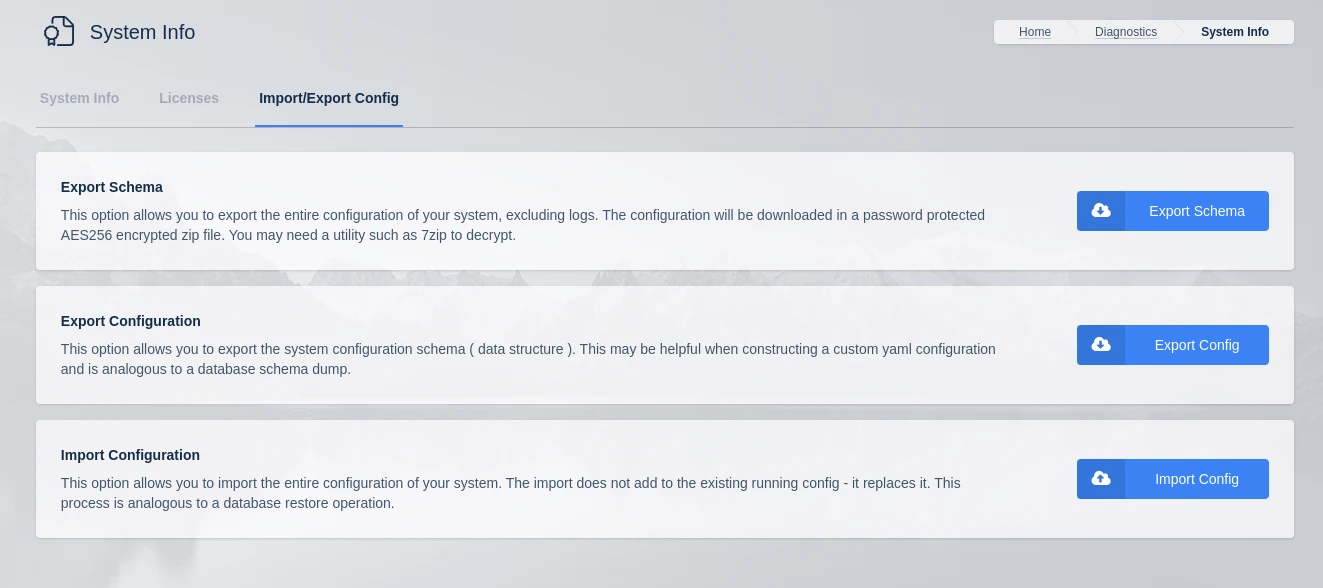
Import Configuration
Add the import zip file and the password for the zip.
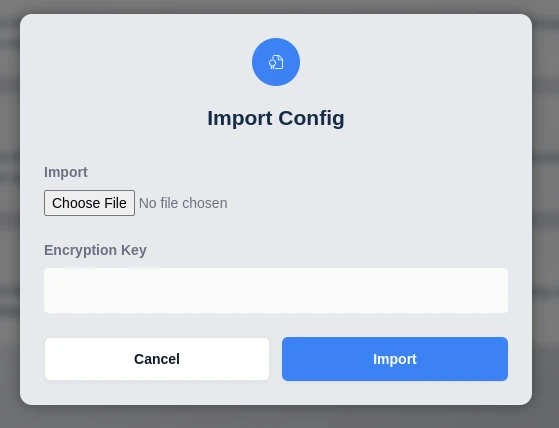
Add Configuration
If successful, all previous configurations will be removed and replaced with those in the provided config. This may cause the admin to be logged out.