Workspace Launch Forms
The Kasm Workspaces platform, allows administrators and systems integrators the ability to present custom forms to end
users when they launch a Workspaces session. The Launch Config property defined on the Workspace entry is the schema
for the form to present to the user. Once defined, when a user chooses that Workspace from the launcher, the custom form
will be rendered to the user to gather the input.
The results of the configuration will be placed inside the Workspace session at a defined location. The administrator then can create startup scripts for that Workspaces that can process the information.
This feature is available on Container based Workspaces and Server/Server Pool Workspaces if the Kasm Desktop Service is installed.
Quick Example
The administrator defines the
Launch Configon the Workspace
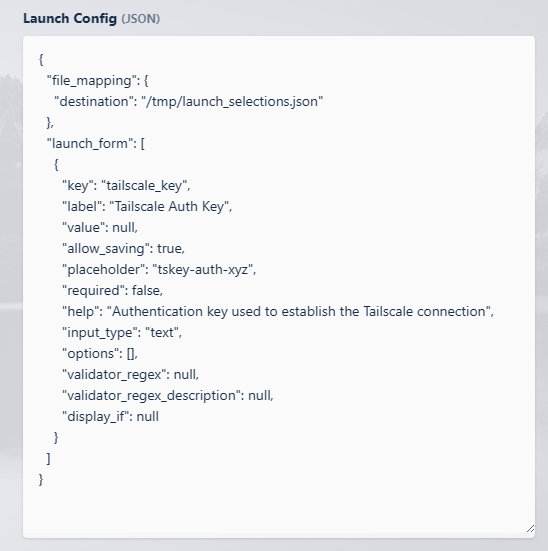
Launch Config JSON Entry
Launch Config JSON
The administrator defines the form element entries in the launch_form section. The file_mapping section
determines where the system will write out the file inside the session so it can be consumed by the administator’s
Workspace-specific initialization scripts.
{
"file_mapping": {
"destination": "/tmp/launch_selections.json"
},
"launch_form": [
{
"key": "tailscale_key",
"label": "Tailscale Auth Key",
"value": null,
"allow_saving": true,
"placeholder": "tskey-auth-xyz",
"required": false,
"help": "Authentication key used to establish the Tailscale connection",
"input_type": "text",
"options": [],
"validator_regex": null,
"validator_regex_description": null,
"display_if": null
}
]
}
The
Launch Configform presented to the user.
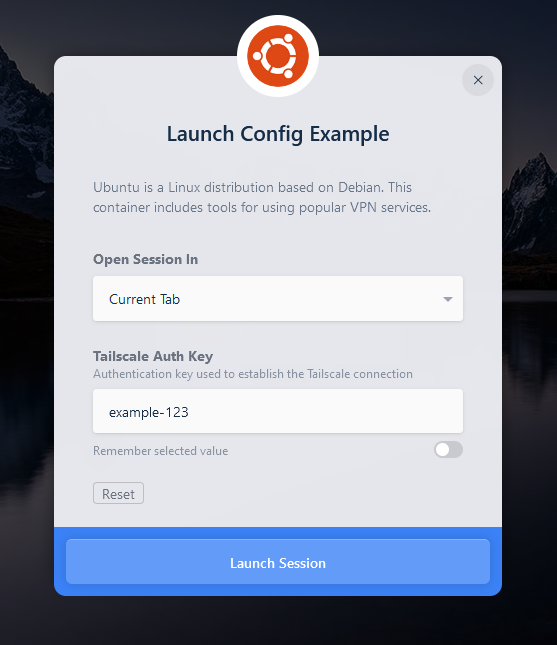
Launch Config Form
Per the
file_mappingsection of theLaunch Configa file is written to disk at/tmp/launch_selections.jsonwithin the session with the key/value pair of the user’s selections.
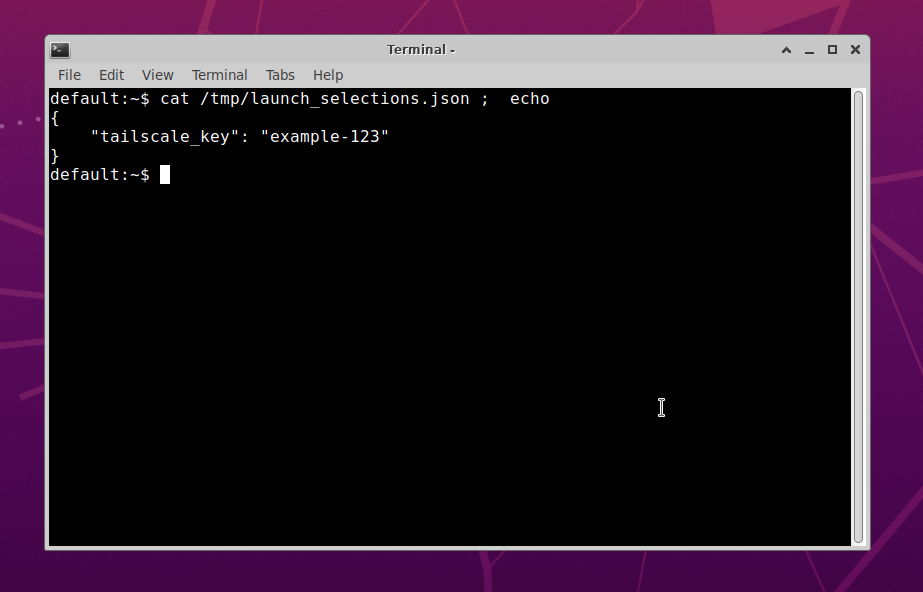
Launch Selections File
The administrator configures a startup scirpt for the session to parse the user’s selections from the file and do something within them. In this example, the command line tool
jqis used to collect the desired value from the selections fileStartup Script Snippet#!/usr/bin/env bash set -ex TAILSCALE_KEY="$(jq -r '.tailscale_key' /tmp/launch_selections.json)" tailscaled & tailscale up --authkey=${TAILSCALE_KEY}
Launch Config Schema
The Launch Config JSON schema requires two top level keys:
file_mapping: Describes where the user’s form selections will be writted to disk. This ultimately leverages the File Mapping feature under the hood.launch_form: Describes the form elements that should be presented to the user.
Example Launch Config JSON
{
"file_mapping": {
"destination": "/tmp/launch_selections.json"
},
"launch_form": [
{
"key": "tailscale_key",
"label": "Tailscale Auth Key",
"value": null,
"allow_saving": true,
"placeholder": "tskey-auth-xyz",
"required": false,
"help": "Authentication key used to establish the Tailscale connection",
"input_type": "text",
"options": [],
"validator_regex": null,
"validator_regex_description": null,
"display_if": null
}
]
}
file_mapping
An object describing where the json file should be written within the Workspace session that contains the user’s form selections.
{
"file_mapping": {
"destination": "/tmp/launch_selections.json",
"is_readable": true,
"is_writeable": false,
"is_executable": false
}
}
Properties
destination* string: The file path where the user’s launch selections should be written. This will be a json formatted file. Since this feature leverages File Mapping, Windows Sessions can leverage special environment variables when defining the path.
is_readable bool: if
true(default) the file will be readable.is_writeable bool: If
false(default) the file will be mounted as a read-only filesystemis_executable bool: if
false(default) the file will not be marked as executable.
launch_form
An array of objects (order implied) that describes individual form elements that should be presented to the users. This schema supports defining multiple element types, conditions on when to display certain elements, and input validation options.
{
"launch_form": [
{
"key": "vpn_service",
"label": "VPN Service",
"value": null,
"allow_saving": true,
"required": true,
"placeholder": null,
"help": "This is the vpn service",
"input_type": "select",
"options": [
{
"value": "tailscale",
"label": "TailScale"
},
{
"value": "openvpn",
"label": "OpenVPN"
}
],
"validator_regex": null,
"validator_regex_description": null,
"display_if": null
},
{
"key": "tailscale_key",
"label": "Tailscale Auth Key",
"allow_saving": true,
"value": null,
"placeholder": "Auth Key",
"required": false,
"help": "The Auth key for tailscale",
"input_type": "text",
"options": [],
"validator_regex": "[\\w\\-]{0,30}",
"validator_regex_description": "Alphanumeric, including underscores and hyphens, Max 30 characters.",
"display_if": [
{
"key": "vpn_service",
"value_regex": "tailscale"
}
]
}
]
}
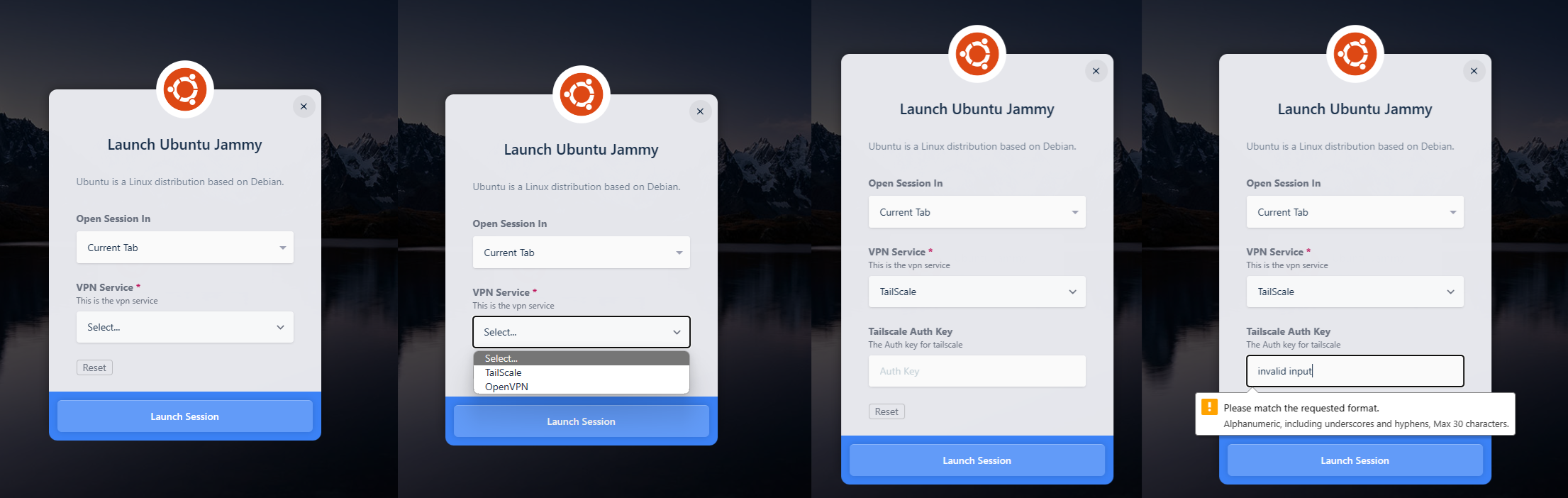
Launch Selections File
Properties
key* string: A unique name for the item. This value is not user facing. The key will be the same key used in the selection output.
label* string: A user-facing name for the item.
value* string: The default value to assign for the item.
nullshould be used if no default is to be defined.allow_saving* bool: When enabled, the end user will be presented the option to cache the selections for this item in their browser, so that they are remembered and pre-populated the next time the form is presented. The default is
false.placeholder* string: Placeholder text that is used inside the form element. This may be a hint to the user for the type of input expected.
required* bool: If
true, this item must be filled in by the user before submission is allowedhelp* string: This string will be displayed as a subtitle for the menu item. A short description of the item may be helpful for the end user
input_type* string: The type of input for this item. Acceptable value are
text,select,password,number,textarea,passwordtextarea,emailoptions* array of objects: Used for
selectinput_types. The array of objects (order implied) should each container avalueandlabelkey for the dropdown options to present to the user. If not applicable set this value as an empty array[]validator_regex* string: A regular express to be used to validate the user’s entry. Since this regex is embedded in JSON , quotes and slashes bust be escaped.
validator_regex_description* string: A description to present to the user if the input does not pass the regular expression validator. It should instruct the user what entries are valid.
display_if* array of objects: An array of objects that determines when to display this item. Each object should contain a
keywhich should match thekeyfor another item in this structure, andvalue_regexwhich runs a test against thevalueof the referenced key. If any of the conditions in this array matches, this item will be displayed to the user. Set this entry tonullif not applicable