Custom DNS Servers
Administrators can use the Docker Run Config Workspace Setting or Group Setting to specify custom DNS servers that are used by the Kasm sessions.
{
"dns": [
"208.67.220.220",
"208.67.222.222"
]
}
The following instructions demonstrate how to configure custom DNS servers using the Docker Run Config Workspace Setting
Log into the Kasm UI as an administrator.
Select Workspaces -> Workspaces
Select Edit (Pencil) next to the desired Workspace from the arrow menu.
Specify the DNS Server in Docker Run Config
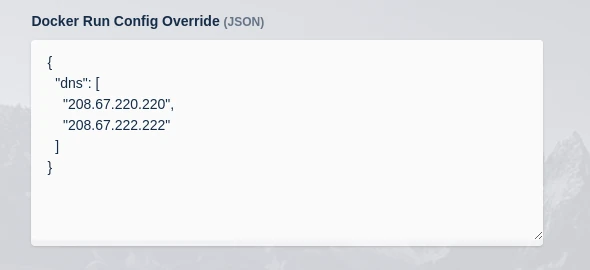
Custom DNS in Docker Run Config
Select Save
New sessions created with this Workspace will utilize the specified DNS servers for resolution.