Open-In Kasm Browser Extension
The Open-In Kasm Browser Extension provides a browser context-menu option for opening a link in an isolated Kasm Session. Allowing a user that is navigating the web to easily open untrusted links with the malware protection and anonymization that Kasm Isolation provides.
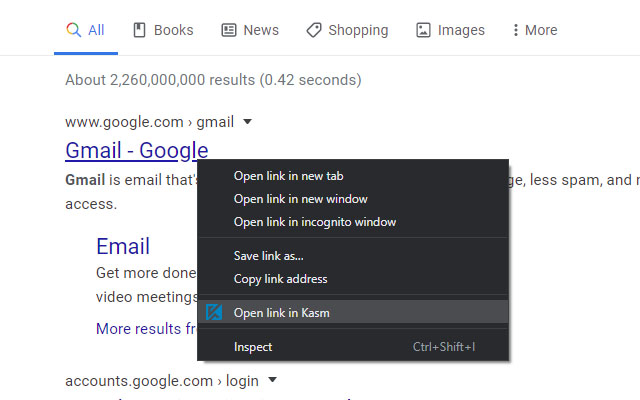
This guide explains how to set up the Kasm Extension to work with an existing Kasm Workspaces deployment.
Download Links
Setting Kasm User Settings
Navigate to the user profile settings on your Kasm deployment by logging into your Kasm Workspaces deployment, clicking on your user icon and clicking “Profile”.
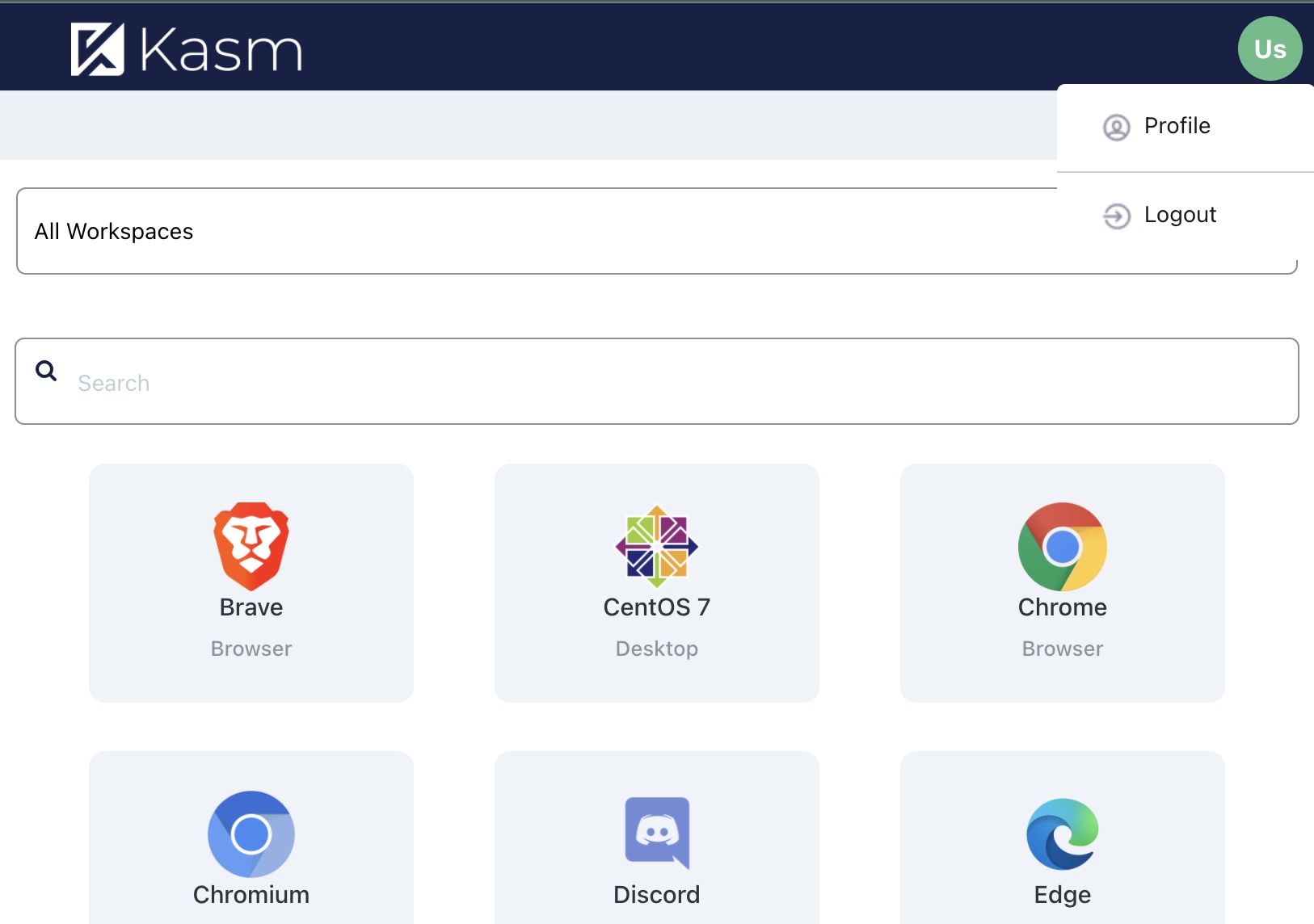
Scroll down and change the Default Workspace Image to the desired browser image.
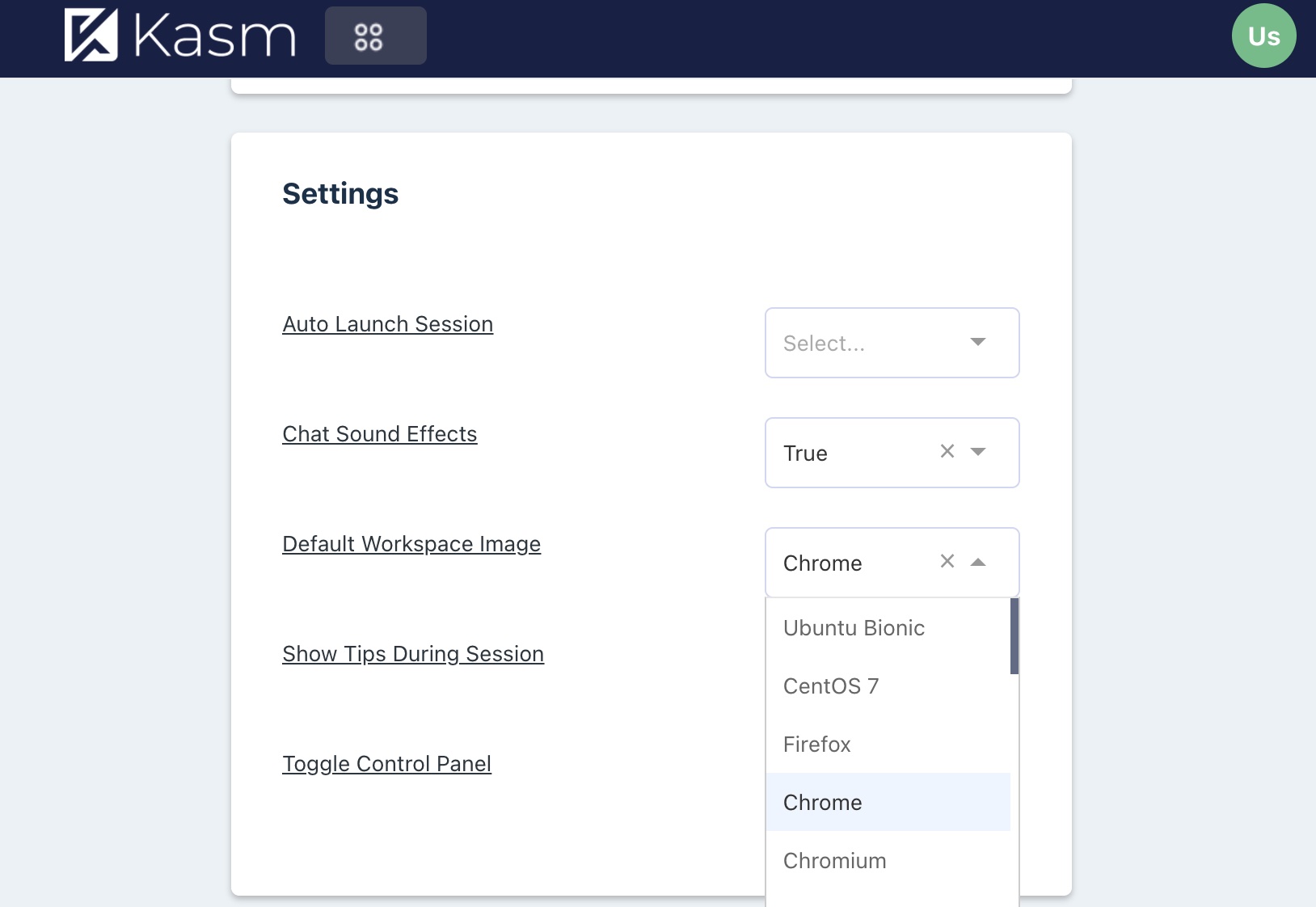
Configuring Extension
For Firefox the settings for the extension can be accessed by going to about://addons, selecting the Kasm Extension and clicking on “Preferences” for.
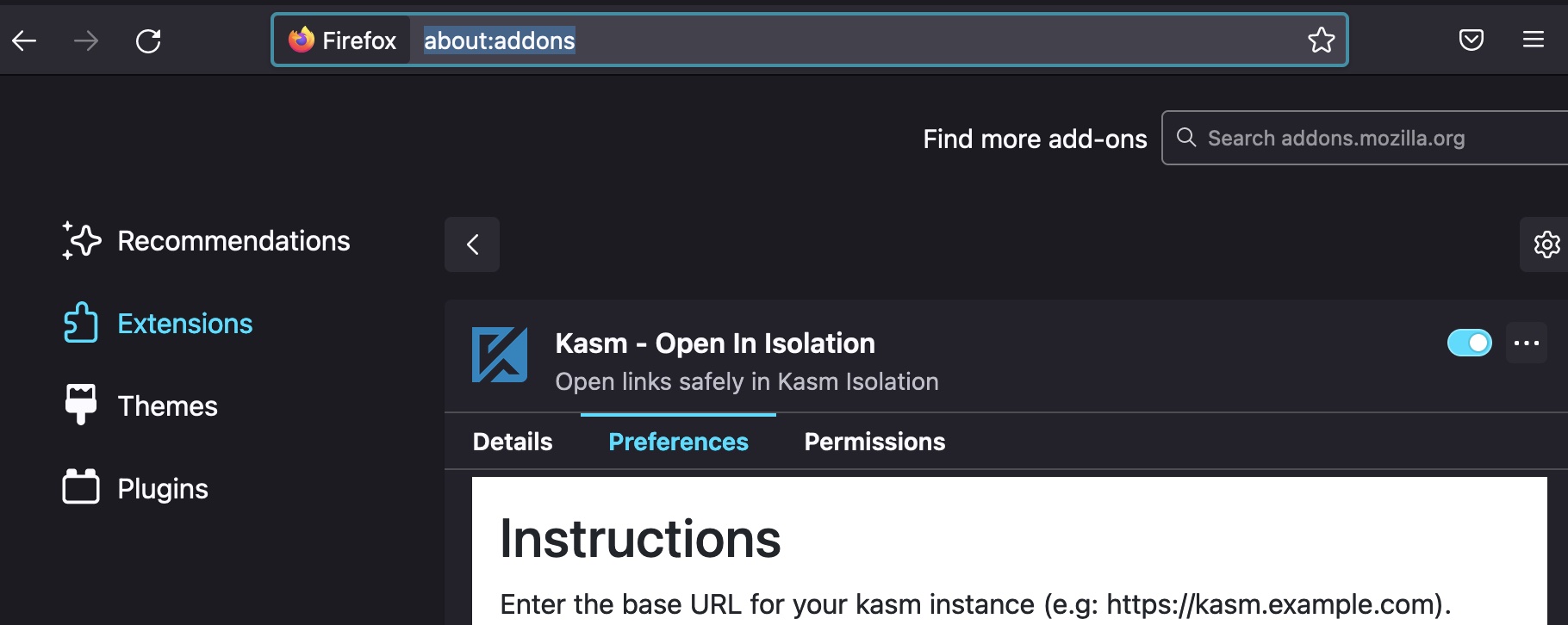
For Chrome the options can be accessed through the menu shown in the screenshot below.
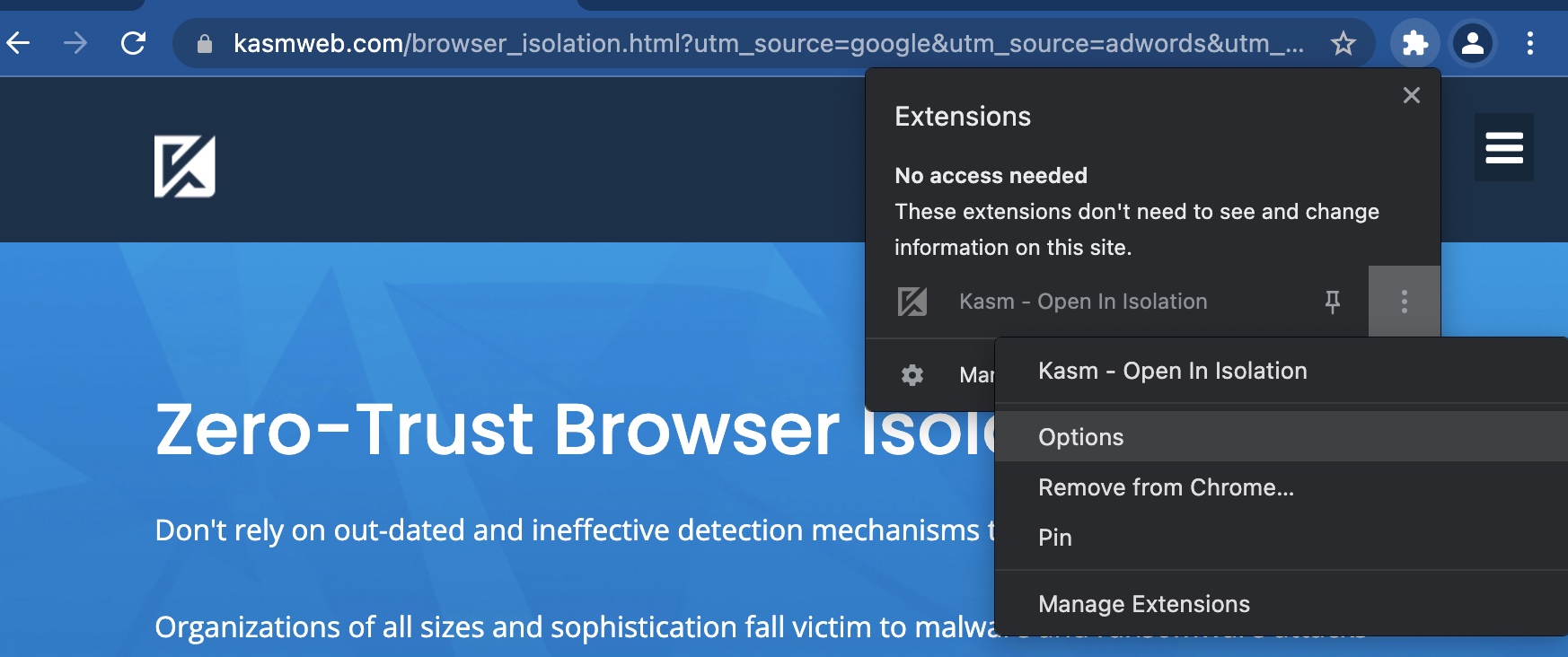
Replace the Kasm Url setting with the address of your Kasm deployment.
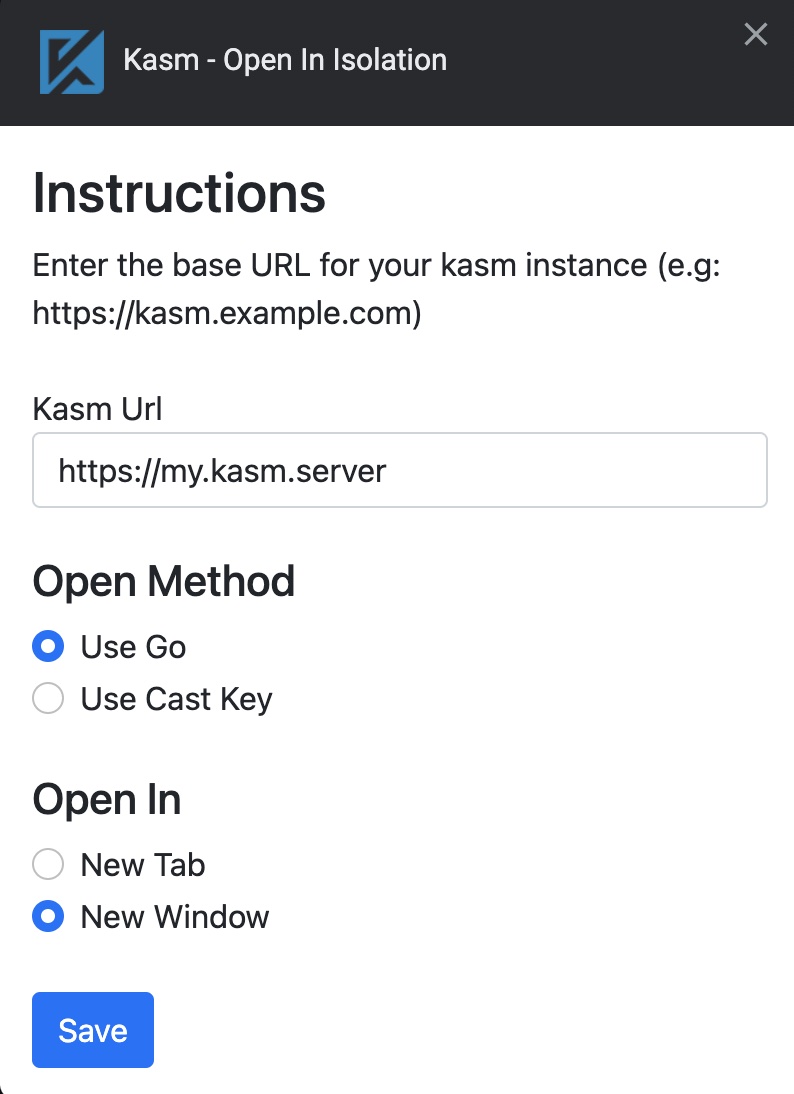
Now the “Open link in Kasm” will open the link in the configured Kasm Image.