Developer API
The Kasm Workspaces Developer API can be leveraged to extend the systems functionality and/or integrate with an exiting platform. Integrators interface with the API to create and manage sessions, users and groups.
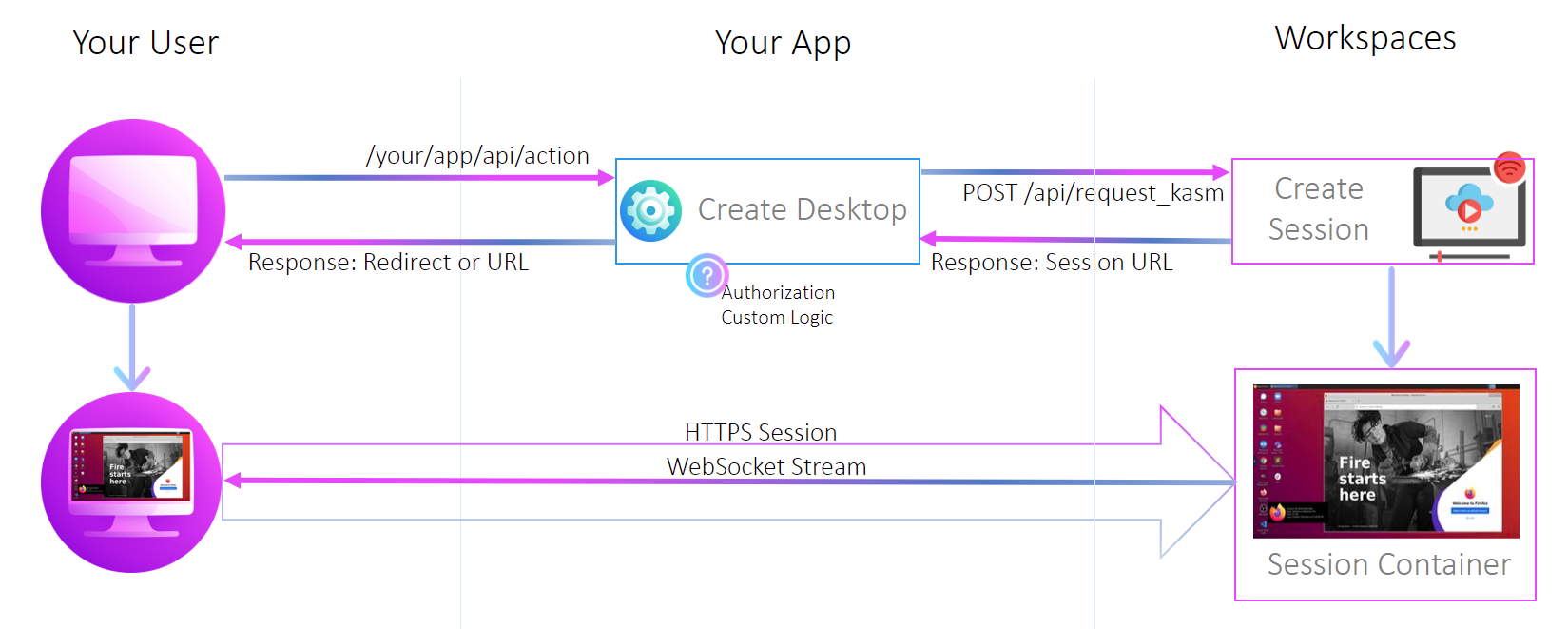
Integration Workflow
Code-less Integration Options
Integrators are encouraged to review Session Casting which provides an easy way to expose access to Kasm sessions via special URLs.
API Keys
API Keys can be generated via the Settings -> Developers -> Add API Key. An API_KEY and API_KEY_SECRET will be automatically generated. Administrators can optionally set an expiration date for the API key.
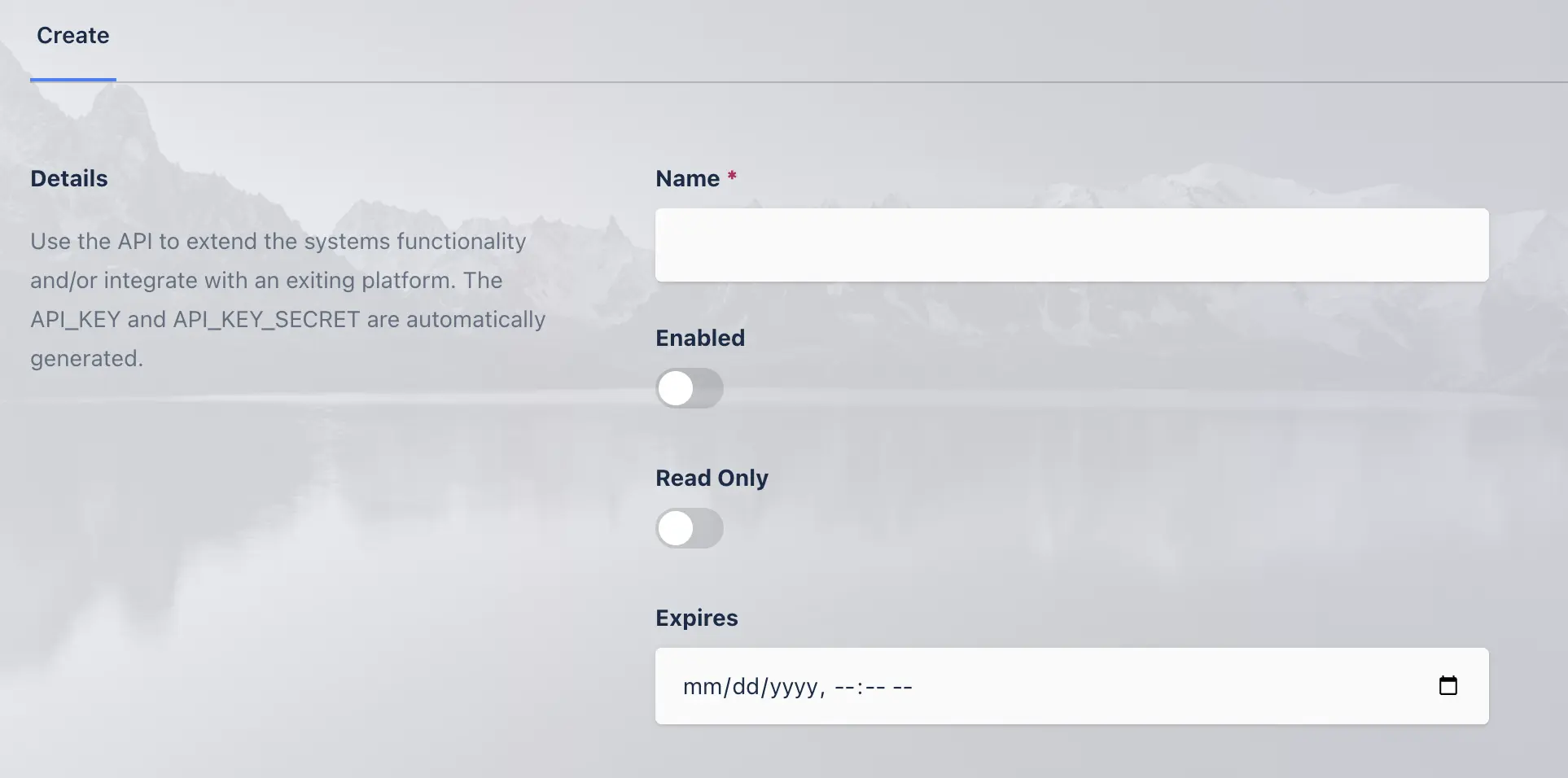
Creating an API Key
Authentication
The API key and secret must be sent with all of the following requests as json data.
{
"api_key": "bMjMwTT0JKUQ"
"api_key_secret": "KUNAvRw4KLHGmldBxhRUD5sAhWkvJVzS"
}
Permissions
By default, API keys have no permissions. To define permissions for API keys, edit the API Key configuration and go
to the permissions tab. The Read Only setting on the API key overrides permissions defined and is enforced via a separate mechanism.
Two permissions are needed to perform actions as another user with the DevAPI, such as creating a Workspace session for a user. The Users Auth Session permission is require in order to run requests as another user and the User permission is needed to run standard user API calls.
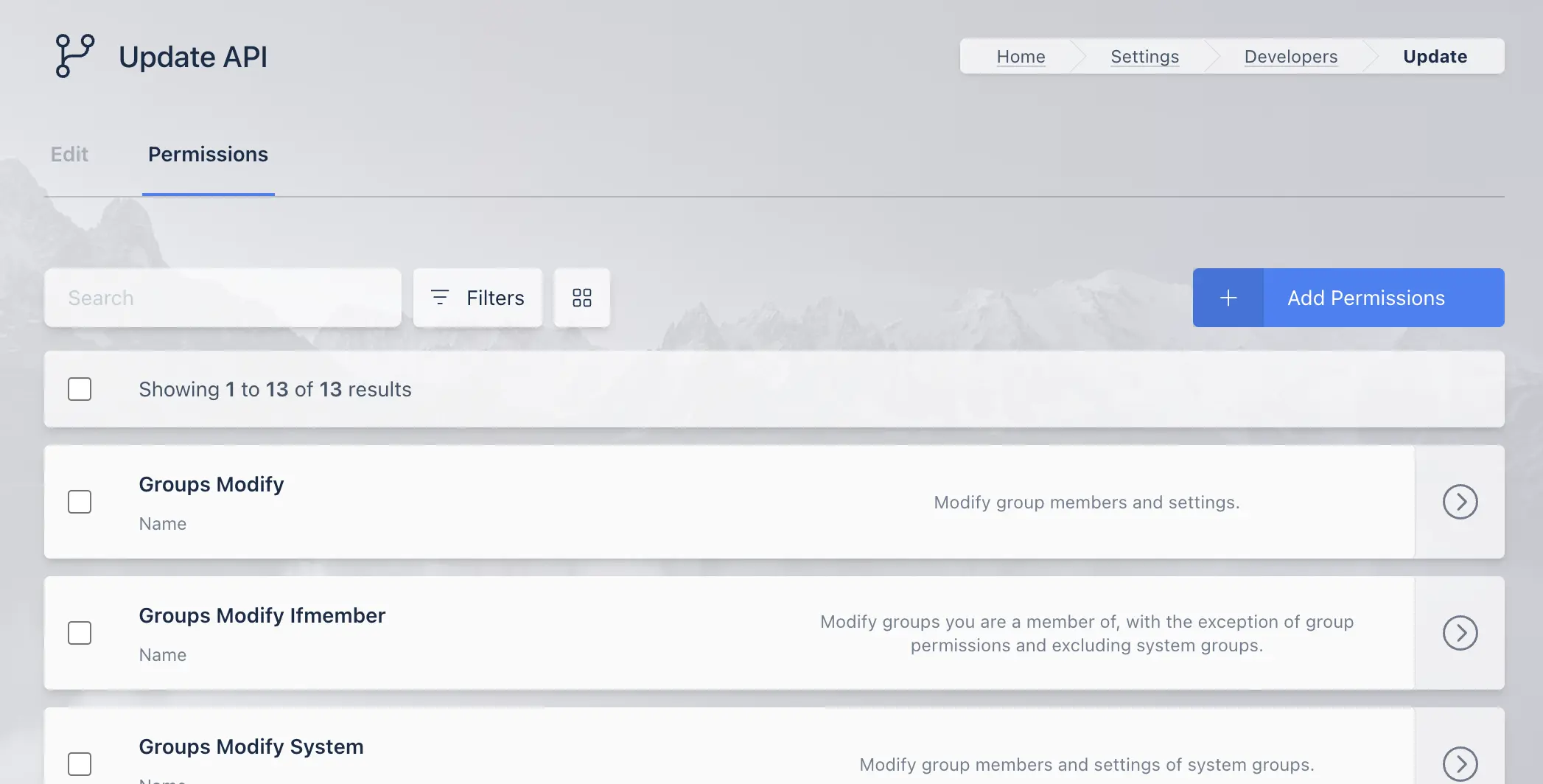
API Key Permissions
The following table lists the permissions and descriptions of each permission.
Name |
Description |
|---|---|
User |
Default level of permissions for normal users. |
Global Admin |
Global Administrator with all permissions. |
Users View |
View users and user information. |
Users Modify |
Modify existing users. |
Users Create |
Create new users. |
Users Delete |
Delete exiting users. |
Users Modify Admin |
Modify users with Global Admin permissions. |
Users Auth Session |
Login and logout on behalf of another user. |
Groups View |
View groups, group members, and group settings. |
Groups Modify |
Modify group members and settings. |
Groups Create |
Create new groups. |
Groups Delete |
Delete existing groups. |
Groups View IfMember |
View groups you are a member of, excluding system groups. |
Groups Modify IfMember |
Modify groups you are a member of, excluding system groups. |
Groups View System |
View groups, group members and group settings of system defined groups. |
Groups Modify System |
Modify group members and settings of system groups. |
Groups Delete System |
Delete a system group. |
Agents View |
View agents and agent settings. |
Agents Modify |
Modify agent settings. |
Agents Create |
Create agents. |
Agents Delete |
Delete existing agents. |
Staging View |
View staging list and stage configuration settings. |
Staging Modify |
Modify existing staging settings. |
Staging Create |
Create new staging configurations. |
Staging Delete |
Delete existing staging configurations. |
Casting View |
View casting list and casting configuration settings. |
Casting Modify |
Modify existing casting settings. |
Casting Create |
Create new casting configurations. |
Casting Delete |
Delete existing casting configurations. |
Sessions View |
View all user sessions. |
Sessions Modify |
Perform modifications to a session of another user. |
Sessions Delete |
Delete the session of another user. |
Session Recordings View |
View user session recordings. |
Images View |
View images |
Images Modify |
Modify image configurations. |
Images Create |
Create new images. |
Images Delete |
Delete existing images. |
Images Modify Resources |
Modify image resource settings, such as CPU and Memory settings. |
DevAPI View |
View developer API list. |
DevAPI Modify |
Modify developer API configurations. |
DevAPI Create |
Create a new developer API key. |
DevAPI Delete |
Delete an existing developer API key. |
Webfilters View |
View webfilters |
Webfilters Modify |
Modify existing webfilters |
Webfilters Create |
Create a new webfilter. |
Webfilters Delete |
Delete an existing webfilter |
Brandings View |
View branding configurations. |
Brandings Modify |
Modify existing branding configurations. |
Brandings Create |
Create new branding configurations. |
Brandings Delete |
Delete existing branding configurations. |
Settings View |
View global settings. |
Settings Modify |
Modify global settings in all categories. |
Settings Modify Auth |
Modify global settings in the authentication category. |
Settings Modify Auth Captcha |
Modify global settings in the authentication captcha category. |
Settings Modify Cast |
Modify global settings in the casting category. |
Settings Modify Images |
Modify global settings in the images category. |
Settings Modify License |
Modify global settings in the license category. |
Settings Modify Logging |
Modify global settings in the logging category. |
Settings Modify Manager |
Modify global settings in the manager category. |
Settings Modify Scale |
Modify global settings in the scale category. |
Settings Modify Subscription |
Modify global settings in the subscription category. |
Settings Modify Filter |
Modify global settings in the filter category. |
Settings Modify Storage |
Modify global settings in the storage category. |
Settings Modify Connections |
Modify global settings in the connections category. |
Settings Modify Theme |
Modify global settings in the theme category. |
Auth View |
View LDAP/OIDC/SAML configurations. |
Auth Modify |
Modify LDAP/OIDC/SAML configurations. |
Auth Create |
Create LDAP/OIDC/SAML configurations. |
Auth Delete |
Delete LDAP/OIDC/SAML configurations. |
Licenses View |
View licenses. |
Licenses Create |
Add new licenses. |
Licenses Delete |
Delete licenses. |
System View |
View system information. |
System Export Schema |
Export system schema. |
System Import Data |
Import system data. |
System Export Data |
Export system data. |
Reports View |
View system reports and logging. Warning: Providing access to logs can provide a lot of potentially sensitive information. |
Managers View |
View the managers. |
Managers Modify |
Modify existing managers. |
Managers Create |
Create a new manager. |
Managers Delete |
Delete existing managers. |
Zones View |
View Zones and Zone settings. |
Zones Modify |
Modify Zone settings. |
Zones Create |
Create new Zones. |
Zones Delete |
Delete existing Zones. |
Companies View |
View companies. |
Companies Modify |
Modify existing company. |
Companies Create |
Create a new company. |
Companies Delete |
Delete an existing company. |
Connection Proxy View |
View connection proxies. |
Connection Proxy Modify |
Modify connection proxies. |
Connection Proxy Create |
Create a connection proxy. |
Connection Proxy Delete |
Delete an existing connection proxy. |
Physical Tokens View |
View physical 2FA tokens. |
Physical Tokens Modify |
Assign/Unassign physical 2FA tokens. |
Physical Tokens Create |
Import or create physical 2FA tokens. |
Physical Tokens Delete |
Delete a physical 2FA token. |
Servers View |
View servers. |
Servers Modify |
Modify existing servers. |
Servers Create |
Create new servers. |
Servers Delete |
Delete servers. |
Server Pools View |
View server pools. |
Server Pools Modify |
Modify server pools. |
Server Pools Create |
Create a new server pool. |
Server Pools Delete |
Delete a server pool. |
Autoscale View |
View auto scale configurations. |
Autoscale Modify |
Modify an existing auto scale configuration. |
Autoscale Create |
Create a new auto scale configuration. |
Autoscale Delete |
Delete auto scale configurations. |
VM Provider View |
View VM Provider configurations. |
VM Provider Modify |
Modify VM Provider configurations. |
VM Provider Create |
Create new VM Provider configurations. |
VM Provider Delete |
Delete VM Provider configurations. |
Autoscale Schedule View |
View an auto scale schedule. |
Autoscale Schedule Modify |
Modify an auto scale schedule. |
Autoscale Schedule Create |
Create an auto scale schedule. |
Autoscale Schedule Delete |
Delete an auto scale schedule. |
DNS Providers View |
View DNS provider configurations. |
DNS Providers Modify |
Modify DNS provider configurations. |
DNS Providers Create |
Create new DNS Provider configurations. |
DNS Providers Delete |
Delete DNS Provider configurations. |
Registries View |
View Workspace Registries. |
Registries Modify |
Modify existing Workspace Registries. |
Registries Create |
Add new Workspace Registries |
Registries Delete |
Delete a Workspace Registry |
Storage Providers View |
View Storage Providers. |
Storage Providers Modify |
Modify existing Storage Providers. |
Storage Providers Create |
Create new Storage Providers. |
Storage Providers Delete |
Delete an existing Storage Provider. |
Egress Providers View |
View Egress Providers. |
Egress Providers Modify |
Modify existing Egress Providers. |
Egress Providers Create |
Create new Egress Providers. |
Egress Providers Delete |
Delete an existing Egress Provider. |
Egress Gateways View |
View Egress Gateways. |
Egress Gateways Modify |
Modify existing Egress Gateways. |
Egress Gateways Create |
Create new Egress Gateways. |
Egress Gateways Delete |
Delete an existing Egress Gateway. |
Egress Credentials View |
View Egress Credentials. |
Egress Credentials Modify |
Modify existing Egress Credentials. |
Egress Credentials Create |
Create new Egress Credentials. |
Egress Credentials Delete |
Delete an existing Egress Credential. |
Permission Changes
A user’s permissions are embedded in their session token, which is generated on login. A user’s token lifetime is controlled by the Session Lifetime global setting. The UI will get a new session token every 5 minutes. The fastest way to get new permissions to apply, is to have the user log out and log back in, otherwise, the change will apply generally within 5 minutes.
Permission Dependencies
While most permissions can stand alone, there are dependencies between some permissions. Generally,
a Modify, Create, and/or Delete permission will need the corresponding View permission. The
following are additional permission dependencies, which means you will need to grant multiple
permissions to have the desired effect.
Licenses ViewrequiresSystem ViewPermissions ViewrequiresGroups ViewRegistries ViewrequiresImages View,System View, andAgents ViewAutoscale ViewrequiresServer Pools ViewAutoscale Schedule ViewrequiresServer Pools ViewDNS Providers ViewrequiresServer Pools ViewVM Providers ViewrequiresServer Pools ViewandAutoscale ViewUsers DeleterequiresSessions Deleteif the target user has running sessions andUsers ModifyUsers DeleterequiresUsers Modify Adminto delete a user that has theGlobal AdminpermissionEgress Gateways Create,Egress Gateways Modify,Egress Gateways Delete,Egress Credentials Create,Egress Credentials ModifyandEgress Credentials DeleterequireEgress Providers Modify.
There are many cases where multiple permissions are not required, however, certain UI elements will
be hidden if the user does not have the permissions to view them. For example, a user may have
permissions to View Images, however, they may not have permissions to View Servers. If the user
goes to view an individual Workspace Image that targets a Server, they will not see the drop
down to view or edit the server the image is targeting.
Special Permissions
There are more available permissions around groups, beyond the basic View, Create, Modify, and Delete.
The Groups View IfMember and Groups Modify IfMember allow a user to view or modify a group if they
are a member of that group. This does not extend to built-in system groups (All Users and Administrator).
To edit or view System groups, they will also need the Groups View/Modify System permission.
There is an additional permission that protects modification of users with the Global Admin permission.
In order to modify a Global Admin, the user requesting the modification must themselves be a
Global Admin or have the User Modify Admin permission.
There are two permissions that allow modifications to Workspace Images, Images Modify and Images Modify Resources.
The Images Modify allows modification of all Image settings except those that would modify the
physical/virtual compute resources. The following settings require the Images Modify Resources permission
to edit:
GPU Count
Cores
Memory
CPU Allocation Method
Uncompressed Image Size
Docker Registry
Docker Registry Username
Docker Registry Password
Hash
Volume Mappings
Docker Run Config Override
Docker Exec Config
Base URL
All Dev APIs documented here are under the path api/public/:
https://<kasm_server>/api/public/
Errors
In the event of an error processing an api request, Kasm will respond with an error_message in the body of the json response
Example Response
{"error_message": "<error details>"}
Users
Create User
Create a new user.
Permission Required: Users Create
- POST /api/public/create_user
Example request:
{ "api_key":"{{api_key}}", "api_key_secret": "{{api_key_secret}}", "target_user": { "username" : "test_user1@example.com", "first_name" : "Bob", "last_name" : "Williams", "locked": false, "disabled": false, "organization": "example", "phone": "123-456-7890", "password": "3UPKGg7g!a9g2@39v6" } }
Example response:
{ "user": { "first_name": "Bob", "username": "test_user1@example.com", "realm": "local", "last_name": "Williams", "phone": "123-456-7890", "last_session": null, "notes": null, "user_id": "50faa5439c574b518cd868dac9256e4b", "groups": [ { "name": "All Users", "group_id": "68d557ac4cac42cca9f31c7c853de0f3" } ], "disabled": false, "organization": "example", "locked": false } }
Get User
Retrieve the properties of an existing user. target_user.user_id or target_user.username can be passed
Permission Required: Users View
- POST /api/public/get_user
Example request:
{ "api_key": "{{api_key}}", "api_key_secret": "{{api_key_secret}}", "target_user": { "user_id": "4bbb6998064a4d1ea4685f3cdd05feb4", "username": "user@kasm.local" } }
Example response:
{ "user": { "user_id": "4bbb6998064a4d1ea4685f3cdd05feb4", "username": "user@kasm.local", "locked": false, "last_session": "2020-11-09 14:41:33.578622", "groups": [ { "name": "All Users", "group_id": "68d557ac4cac42cca9f31c7c853de0f3" } ], "first_name": null, "last_name": null, "phone": null, "organization": null, "notes": null, "kasms": [ { "kasm_id": "28cfc2a510bb424cad18e571f11ee26c", "start_date": "2020-11-09 14:46:42.321900", "keepalive_date": "2020-11-09 14:46:43.140623", "expiration_date": "2020-11-09 15:46:43.140623", "server": { "server_id": "36e2aeff0e02445db26a521c9c85f1c1", "hostname": "proxy", "port": 443 } } ], "realm": "local", "two_factor": false, "program_id": null, "hash": "9fdfdaad0098cdd8a466b2badbaf962e40214affb07596a6e9d776a409793780" } }
Get Users
Retrieve the list of users registered in the system.
Permission Required: Users View
- POST /api/public/get_users
Example request:
{ "api_key": "{{api_key}}", "api_key_secret": "{{api_key_secret}}", }
Example response:
{ "users": [ { "kasms": [], "company": {}, "username": "user@kasm.local", "locked": false, "realm": "local", "phone": null, "first_name": null, "notes": null, "user_id": "57e8fc1a-fa86-4ff4-9474-60d9831f42d5", "last_session": "2020-11-12 14:29:25.808258", "groups": [ { "name": "All Users", "group_id": "68d557ac4cac42cca9f31c7c853de0f3" } ], "disabled": true, "organization": null, "last_name": null }, { "kasms": [], "company": {}, "username": "admin@kasm.local", "locked": false, "realm": "local", "phone": null, "first_name": null, "notes": null, "user_id": "4acb13bf-1215-4972-9f0d-8c537d17f2da", "last_session": "2020-11-12 14:35:19.700863", "groups": [ { "name": "All Users", "group_id": "68d557ac4cac42cca9f31c7c853de0f3" }, { "name": "Administrators", "group_id": "31aa063c670648589533d3c42092d02a" } ], "disabled": false, "organization": null, "last_name": null } ] }
Update User
Update the properties of an existing user.
Permission Required: Users Modify and Users Modify Admin to update users with Global Admin permission.
- POST /api/public/update_user
Example request:
{ "api_key":"{{api_key}}", "api_key_secret": "{{api_key_secret}}", "target_user": { "user_id": "4acb13bf-1215-4972-9f0d-8c537d17f2da", "username" : "test_user1@example.com", "first_name" : "Bob", "last_name" : "Williams", "locked": false, "disabled": false, "organization": "example", "phone": "123-456-7890", "password": "3UPKGg7g!a9g2@39v6" } }
Example response:
{ "user": { "first_name": "Bob", "username": "test_user1@example.com", "realm": "local", "last_name": "Williams", "phone": "123-456-7890", "last_session": null, "notes": null, "user_id": "50faa5439c574b518cd868dac9256e4b", "groups": [ { "name": "All Users", "group_id": "68d557ac4cac42cca9f31c7c853de0f3" } ], "disabled": false, "organization": "example", "locked": false } }
Delete User
Delete an existing user. If the user has any existing Kasm sessions, deletion will fail. Set the force option to true to delete the user’s sessions and delete the user.
Permission Required: Users Delete and Users Modify, Users Modify Admin is required to delete a user with Global Admin permission.
- POST /api/public/delete_user
Example request:
{ "api_key": "{{api_key}}", "api_key_secret": "{{api_key_secret}}", "target_user": { "user_id": "4bbb6998064a4d1ea4685f3cdd05feb4" }, "force": false }
Example response:
{}
Logout User
Logout all sessions for an existing user.
Permission Required: Users Auth Session
- POST /api/public/logout_user
Example request:
{ "api_key": "{{api_key}}", "api_key_secret": "{{api_key_secret}}", "target_user": { "user_id": "4bbb6998064a4d1ea4685f3cdd05feb4" } }
Example response:
{}
Get User Attributes
Get the attribute (preferences) settings for an existing user.
Permission Required: Users View
- POST /api/public/get_attributes
Example request:
{ "api_key": "{{api_key}}", "api_key_secret": "{{api_key_secret}}", "target_user": { "user_id": "67d7c4e6-f891-4900-897f-ce5ed62fecc0", } }
Example response:
{ "user_attributes": { "ssh_public_key": "ssh-rsa AAAAB3NzaC1yc2EAAAADAQABAAABAQCjy8izTD7DlykY0J7iiBn4ysIRqLBwM94ZnjfYH1XAo96ay3grQjSDl5f4u0hrVz6bX62kgPlm9QvTqceNZ+rC/anKp/9nQIrDM6y2W3jNUM6Eo+Ryh7xIOII2lnCbtE/M4urX4lZx3oB2JyIMSIN3yvKUBCSht5FsFabguc8i+nwLvXjmnZx+fcR2/BNcIM9UjCfYBjLFd1XFER7aIXjRy7y2MJQHCFrzhDThNllJ6C1oMZiBsBJ5lXpBmlim80A9IvcW7YBgsAQoqLgrCvRc7IdENTzPAyyhODE/ib5SkwK/peUuCRM+SZnPpUGlv9emLXVjrg5P+TPO/N/v7lyj", "show_tips": false, "user_id": "57e8fc1afa864ff4947460d9831f42d5", "toggle_control_panel": false, "chat_sfx": true, "user_attributes_id": "ef7b72db25b14ab1ac98ac19676ac93f", "default_image": null, "auto_login_kasm": null } }
Update User Attributes
Update a users attributes.
Permission Required: Users Modify and Users Modify Admin if the target user has the Global Admin permission.
- POST /api/public/update_user_attributes
Example request:
{ "api_key": "{{api_key}}", "api_key_secret": "{{api_key_secret}}", "target_user_attributes": { "user_id": "67d7c4e6-f891-4900-897f-ce5ed62fecc0", "auto_login_kasm": false, "default_image": "b2609fbf72954b20a56c1fe502aa2c41", "show_tips": false, "toggle_control_panel": false } }
Example response:
{}
Kasms
Workflow
The following diagram outlines the basic workflow for requesting a session and verifying its status before delivering it to the end user.
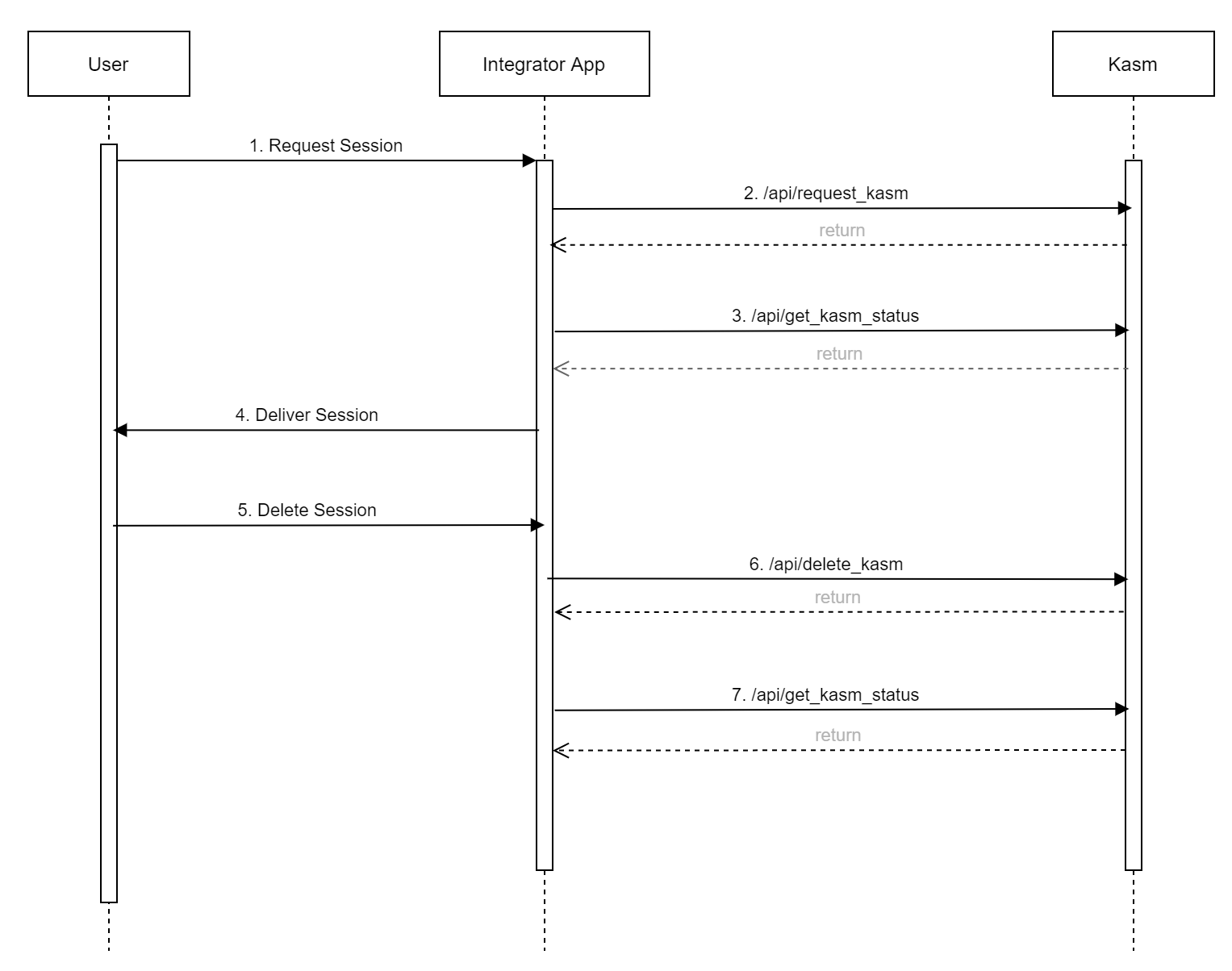
Session Workflow
The end-user initiates an action to create a Kasm session.
The integrator app backend requests a session from Kasm via
/api/request_kasm.The integrator app calls
/api/get_kasm_statusto interrogateoperational_statusorkasm.operational_status. The session should only be considered ready for user consumption if thekasm.operational_statusisrunning. If the status is not running, the integrator should poll at regular intervals to retrieve the updated status.
Note
A number of factors may delay the session from reaching the running status quickly, such as loading
S3 Persistent Profiles , or waiting for
Autoscaled compute to fully provision. Integrators should be aware of these
factors and tune the system accordingly to achieve an acceptable user experience.
The session is delivered to the user via the integrators app.
The user requests that the session is deleted via a mechanism within the integrator’s app, or the integrator app determines the session should be deleted.
The integrator app calls
/api/delete_kasm. The return of/api/delete_kasm, does not guarantee that the session is fully deleted. The session may be deleted as part of a background task, or waiting for a persistent profile to be synchronized.The integrator app calls
/api/get_kasm_statusto confirm the session is deleted. While optional, this step should be considered required if the session utilizes persistent profiles.
Request Kasm
Request for a new Kasm session to be created. Integrators should submit follow up requests to :ref:get-kasm-status
to ensure the session reaches a running state, prior to directing the user to the session.
Permission Required: Users Auth Session and User
Note
If you intend to integrate Kasm into your app and will utilize iframes to load user sessions, be sure to set the Same Site Cookie Policy Global Setting to None if the Kasm Workspaces server is hosted under a different domain name. Reference: https://developer.mozilla.org/en-US/docs/Web/HTTP/Headers/Set-Cookie/SameSite
- POST /api/public/request_kasm
Example request:
{ "api_key": "{{api_key}}", "api_key_secret": "{{api_key_secret}}", "user_id": "8affcdbc16fc4910acb8a6dc268cd7ed", "image_id": "6a2d63fa8959412ca5fddd3890fb7223", "enable_sharing": true, "environment": { "ENV_VAR": "value" } }
Example response:
{ "kasm_id": "6d62ec66-3062-4f1d-b861-aeb3f5ca2390", "username": "1d47uudwcynkd2su", "status": "starting", "share_id": "fe9770a4", "user_id": "8affcdbc16fc4910acb8a6dc268cd7ed", "session_token": "eyJ0eXAiOiJKV1QiLCJhbGciOiJSUzI1NiJ9.eyJzZXNzaW9uX3Rva2VuX2lkIjoiY2E4ODFkOGEtNzNhMi00M2IzLThkZmMtYzAxZGU4YmY5YzMyIiwiYXV0aG9yaXphdGlvbnMiOlsxMDAsMjAwXSwiZXhwIjoxNzExODI5NjEyfQ.UlHuZ7pSz2a74sqj8toyveKX2xmJMIapTD-e9x9fQZyXRiJv2J0jZ9g6sjLXxvtYgxtnK-0MMwMI80gLGSXapnB3JGur_4khQh-PnuQQP1o-KFM0_tTgs6O6OyXApli3x_ko9v5c_Ze-uCo2rJtjwHct7Y1HVa_pFBIBR8bvvfyigFm2DQjZ_eNTE9qxPGHtPocid_D-lg6hNWSIjMsCuUH5j7dcuS70D3kThkD98iPXlJAuUUqXqWGL5AnayPxDD7hRBPVNLuz1R2IO2rjQmkbXHY8XINLGTAunVGsIl6IEVCqKkFHwjDMmGn_jLgL9S4g7ZQEMm4wNBqh-EjSQLg", "kasm_url": "/#/connect/kasm/9b50379d-d04c-4037-81ef-6ac77b696e22/766384b9955c42da905888f84db9660e/eyJ0eXAiOiJKV1QiLCJhbGciOiJSUzI1NiJ9.eyJzZXNzaW9uX3Rva2VuX2lkIjoiY2E4ODFkOGEtNzNhMi00M2IzLThkZmMtYzAxZGU4YmY5YzMyIiwiYXV0aG9yaXphdGlvbnMiOlsxMDAsMjAwXSwiZXhwIjoxNzExODI5NjEyfQ.UlHuZ7pSz2a74sqj8toyveKX2xmJMIapTD-e9x9fQZyXRiJv2J0jZ9g6sjLXxvtYgxtnK-0MMwMI80gLGSXapnB3JGur_4khQh-PnuQQP1o-KFM0_tTgs6O6OyXApli3x_ko9v5c_Ze-uCo2rJtjwHct7Y1HVa_pFBIBR8bvvfyigFm2DQjZ_eNTE9qxPGHtPocid_D-lg6hNWSIjMsCuUH5j7dcuS70D3kThkD98iPXlJAuUUqXqWGL5AnayPxDD7hRBPVNLuz1R2IO2rjQmkbXHY8XINLGTAunVGsIl6IEVCqKkFHwjDMmGn_jLgL9S4g7ZQEMm4wNBqh-EjSQLg" }
Arguments
- user_id* string:
An user Id can be specified to create the Kasm under that user. If no User ID is sent an anonymous user will be created and used for the Kasm.
- image_id* string:
An image id can be sent for the desired image. Otherwise the default image sent on the group or user level will be used.
- enable_sharing* boolean:
When the enable sharing flag is set to true the kasm will be created with sharing mode automatically enabled.
- kasm_url* string:
If specified, the browser inside the Kasm session will navigate to this page. This is only applicable if the Image used is Kasm Chrome, Kasm Firefox, or Kasm Tor Browser.
- environment* dict:
Optional environmental variables to inject into the created container.
- connection_info* dict:
Optional connection_info for specifying custom RDP/VNC/SSH connection settings. Not applicable to container based sessions.
* Optional
- client_language* string:
Optional language string to be passed as an environment variable to the Kasm session. See Valid Languages for valid values.
- client_timezone* string:
Optional timezone string to be passed as an environment variable to the Kasm session. See Valid Timezones for valid values.
- egress_gateway_id* string:
Optional Egress Gateway ID that the Kasm Session will connect to at launch. The User must have permission to use the Egress Gateway and the User must have access to an Egress Credential from the same Egress Provider. Only applicable to container based sessions. See Egress Documentation for more details.
- persistent_profile_mode* string:
Optional persistent profile mode. This setting is only applicable for container based sessions that have the Persistent Profile path configured on the Workspace/Image. Valid options are “Enabled”, “Disabled”, “Reset”.
Enabled: The persistent profile will be used. It will be created if it does not exist.
Disabled: The persistent profile will not be loaded.
Reset: Any existing persistent profile will be deleted and a new one will be created and used.
- rdp_client_type* string:
If the Workspaces Image is a RDP Server and the RDP Client Option is set to User Selectable, then this field is required. The possible values are GUAC or RDP_CLIENT. A value of GUAC will make the session web native, while a value of RDP_CLIENT will have the user connect with a RDP Client.
Response Format
- kasm_id string:
Returns the ID for the newly created Kasm.
- session_token string:
Returns the JWT token created for the user used in authorization of the Kasm.
- username string:
Returns the username of the specified or newly created user.
- status string:
Returns the operational status of the Kasm. Will be in Starting, Running or Stopped state. Users should not be directed into Kasm sessions unless the status is Running. Followup calls to the Get Kasm Status endpoint may be called to verify the sessions current status.
- share_id string:
Returns the Share id
- user_id string:
Returns the user id of the specified or newly created user
- kasm_url string:
Returns the url path to the specified kasm. This path must be appended to the current Kasm Workspaces server address. It is in the form of /#/connect/kasm/<kasm_id>/<user_id>/<session_token>
Direct the user’s browser to this url to access the Kasm session. This link should not be re-used for different users.
Note
See this how-to guide for an example JSON that defines custom connection_info.
The returned kasm_url is applicable to web native sessions, users can be directed to the returned URL once the session status is
running as returned by the get_kasm_status API call. For RDP native clients, an additional API call is needed to
get_rdp_client_connection_info in order to retrieve the RDP file or URL.
Get Kasm Status
After creating a kasm the status can be checked with get_kasm_status. This call also updates the session token for the user
creating a new connection link and invalidating the old one. Integrators should wait until the sessions reaches a
running operational_status prior to directing the end user into the session via kasm.operational_status. If the session
is not in a running state, the kasm object may not be provided, in which case the caller should interrogate the
top level operational_status. operational_progress and operational_message may be used to provide context to the user.
Permission Required: Users Auth Session and User
- POST /api/public/get_kasm_status
Example request:
{ "api_key": "{{api_key}}", "api_key_secret": "{{api_key_secret}}", "user_id": "c7357f11eb4d47ad8021b5847d8415d8", "kasm_id": "d79ccb22-f6e7-4473-b8a2-a77da82278da" }
Example response - Starting:
{ "error_message": "This session is currently starting.", "operational_message": "Loading User Profile", "operational_progress": 50, "operational_status": "starting" }
Example response - Running:
{ "current_time": "2020-11-12 13:30:24.833834", "kasm_url": "/#/connect/kasm/9b50379d-d04c-4037-81ef-6ac77b696e22/766384b9955c42da905888f84db9660e/eyJ0eXAiOiJKV1QiLCJhbGciOiJSUzI1NiJ9.eyJzZXNzaW9uX3Rva2VuX2lkIjoiY2E4ODFkOGEtNzNhMi00M2IzLThkZmMtYzAxZGU4YmY5YzMyIiwiYXV0aG9yaXphdGlvbnMiOlsxMDAsMjAwXSwiZXhwIjoxNzExODI5NjEyfQ.UlHuZ7pSz2a74sqj8toyveKX2xmJMIapTD-e9x9fQZyXRiJv2J0jZ9g6sjLXxvtYgxtnK-0MMwMI80gLGSXapnB3JGur_4khQh-PnuQQP1o-KFM0_tTgs6O6OyXApli3x_ko9v5c_Ze-uCo2rJtjwHct7Y1HVa_pFBIBR8bvvfyigFm2DQjZ_eNTE9qxPGHtPocid_D-lg6hNWSIjMsCuUH5j7dcuS70D3kThkD98iPXlJAuUUqXqWGL5AnayPxDD7hRBPVNLuz1R2IO2rjQmkbXHY8XINLGTAunVGsIl6IEVCqKkFHwjDMmGn_jLgL9S4g7ZQEMm4wNBqh-EjSQLg", "kasm": { "expiration_date": "2020-11-12 14:28:40.446756", "container_ip": "192.168.32.9", "start_date": "2020-11-12 13:28:40.446737", "point_of_presence": null, "token": "43ab8a765e1e42fe9ee637783731f577", "image_id": "e12266d0f5f44bf5afb80b6c41fabce2", "view_only_token": "6f756f76e8704772bd8e32eb4d7bb835", "cores": 1.0, "hostname": "kasm.server", "kasm_id": "116f18170fdc4a1a87146164a880fb93", "port_map": { "audio": { "port": 443, "path": "desktop/116f1817-0fdc-4a1a-8714-6164a880fb93/audio" }, "vnc": { "port": 443, "path": "desktop/116f1817-0fdc-4a1a-8714-6164a880fb93/vnc" }, "audio_input": { "port": 443, "path": "desktop/116f1817-0fdc-4a1a-8714-6164a880fb93/audio_input" }, "uploads": { "port": 443, "path": "desktop/116f1817-0fdc-4a1a-8714-6164a880fb93/uploads" } }, "image": { "image_id": "e12266d0f5f44bf5afb80b6c41fabce2", "name": "kasmweb/chrome:1.8.0", "image_src": "img/thumbnails/chrome.png", "friendly_name": "Kasm Chrome" }, "is_persistent_profile": false, "memory": 1768000000, "operational_status": "running", "client_settings": { "allow_kasm_audio": false, "idle_disconnect": 20, "lock_sharing_video_mode": true, "allow_persistent_profile": false, "allow_kasm_clipboard_down": false, "allow_kasm_microphone": false, "allow_kasm_downloads": false, "kasm_audio_default_on": false, "allow_point_of_presence": false, "allow_kasm_uploads": false, "allow_kasm_clipboard_up": false, "enable_webp": false, "allow_kasm_sharing": true, "allow_kasm_clipboard_seamless": false }, "container_id": "dbc977159f79e55c466fec52a5b4954b7c26ba88e51937d85a5077d7c79e92e5", "port": 443, "keepalive_date": "2020-11-12 13:28:40.446754", "user_id": "583035bb58194e5183b921223badc569", "persistent_profile_mode": null, "share_id": "30a09d61", "host": "192.168.32.8", "server_id": "8270f8f0acfd4a34a56cc9a9cb7a67d9" } }
Arguments
- user_id string:
The user ID associated with the requested kasm.
- kasm_id string:
The ID of the desired Kasm.
- skip_agent_check bool
Skip connecting out to the agent to verify status of the container, instead use the current value in the database for the status.
Response Format
- current_time string:
Returns the time at which the call was recieved in UTC.
- kasm json object:
Returns the Kasm object containing all of the current information.
- kasm_url string:
Returns the link path to the specified kasm. This path must be appended to the current Kasm Workspaces server address. It is in the form of /#/connect/kasm/<kasm_id>/<user_id>/<session_token>
Direct the user’s browser to this url to access the Kasm session. This link should not be re-used for different users.
- operational_message string:
Provided if the session is not in a running state. May include a short description of the status of the request such as. “Loading User Profile”
- operational_progress number:
Provided if the session is not in a running state. A number between 0 and 100 representing the precentage complete of the request.
- operational_status string:
Provided if the session is not in a running state. The current status of the session.
Join Kasm
Join Kasm returns the status of the shared kasm and a join url to connect to the Kasm session as a view-only user.
Permission Required: Users Auth Session and User
- POST /api/public/join_kasm
Example request:
{ "api_key": "{{api_key}}", "api_key_secret": "{{api_key_secret}}", "user_id":"c7357f11eb4d47ad8021b5847d8415d8", "share_id":"89cc8cd3" }
Example response:
{ "current_time": "2020-11-12 13:36:16.065711", "session_token": "eyJ0eXAiOiJKV1QiLCJhbGciOiJSUzI1NiJ9.eyJzZXNzaW9uX3Rva2VuX2lkIjoiZjFmZWFiY2MtNzU2Yi00MmZiLThiODUtODQ1ODE0MjdjMzNjIiwiYXV0aG9yaXphdGlvbnMiOlsxMDBdLCJleHAiOjE3MTE4NDc0NDB9.agZubjVeUUmG3dV6IukU5JsOMoH4K9k98k8WjTecCBdgjhC0lEKBvs7257X6cbeavZE0ZRjKHkbrUlmJ18eVdss1j79DVdIyEqHVQX2ue9h2AKVYIi4LBGYJd-PXUeUadVUOopRrZcww1MgTTyDTqB8ZGbn3lR_wd2Jrk0_QMx5n046ShE7lL9De66_AapRbVk_vhWcMEdWHK7QTmMn7Qn1bHKFiDss9IhFVdzk6oSryaTgnK6YrvY7S7OOMcSXuaa2MEzYUCKmyau1LBCHyk_OpeHtJhrlw4gZXWerakfKlh6ghO2CnsK7MfPIYner6oimyLbXmztDbTrQD0yD4xA", "user_id": "583035bb58194e5183b921223badc569", "kasm": { "port_map": { "vnc": { "port": 443, "path": "desktop/116f1817-0fdc-4a1a-8714-6164a880fb93/vnc" }, "audio": { "port": 443, "path": "desktop/116f1817-0fdc-4a1a-8714-6164a880fb93/audio" } }, "port": 443, "hostname": "kasm.server", "image": { "image_id": "e12266d0f5f44bf5afb80b6c41fabce2", "name": "kasmweb/chrome:1.8.0", "image_src": "img/thumbnails/chrome.png", "friendly_name": "Kasm Chrome" }, "view_only_token": "6f756f76e8704772bd8e32eb4d7bb835", "user": { "username": "anon_2wipg0symxwmm4i1" }, "share_id": "30a09d61", "host": "192.168.32.8", "client_settings": { "allow_kasm_audio": false, "idle_disconnect": 20, "lock_sharing_video_mode": true, "allow_persistent_profile": false, "allow_kasm_clipboard_down": false, "allow_kasm_microphone": false, "allow_kasm_downloads": false, "kasm_audio_default_on": false, "allow_point_of_presence": false, "allow_kasm_uploads": false, "allow_kasm_clipboard_up": false, "enable_webp": false, "allow_kasm_sharing": true, "allow_kasm_clipboard_seamless": false }, "kasm_id": "116f18170fdc4a1a87146164a880fb93" }, "username": "anon_2wipg0symxwmm4i1", "kasm_url": "/#/connect/join/a35f030c/4cea872ff36044c690751e41ba2ec0e1/eyJ0eXAiOiJKV1QiLCJhbGciOiJSUzI1NiJ9.eyJzZXNzaW9uX3Rva2VuX2lkIjoiZjFmZWFiY2MtNzU2Yi00MmZiLThiODUtODQ1ODE0MjdjMzNjIiwiYXV0aG9yaXphdGlvbnMiOlsxMDBdLCJleHAiOjE3MTE4NDc0NDB9.agZubjVeUUmG3dV6IukU5JsOMoH4K9k98k8WjTecCBdgjhC0lEKBvs7257X6cbeavZE0ZRjKHkbrUlmJ18eVdss1j79DVdIyEqHVQX2ue9h2AKVYIi4LBGYJd-PXUeUadVUOopRrZcww1MgTTyDTqB8ZGbn3lR_wd2Jrk0_QMx5n046ShE7lL9De66_AapRbVk_vhWcMEdWHK7QTmMn7Qn1bHKFiDss9IhFVdzk6oSryaTgnK6YrvY7S7OOMcSXuaa2MEzYUCKmyau1LBCHyk_OpeHtJhrlw4gZXWerakfKlh6ghO2CnsK7MfPIYner6oimyLbXmztDbTrQD0yD4xA" }
Arguments
- user_id* string:
The user ID used to create the join link. If none supplied an anonymous user will be created.
- share_id string:
The share ID of the desired kasm.
* Optional
Response Format
- current_time string:
Returns the time at which the call was received in UTC.
- kasm json object:
Returns the Kasm object containing all of the current information.
- kasm_url string:
Returns the link path to the specified shared kasm. This path must be appended to the current kasm server address. It is in the form of /#/connect/join/<share_id>/<user_id>/<session_token>
Direct the user’s browser to this url to access the Kasm session. This link should not be re-used for different users.
- session_token string:
Returns the JWT token created for the user used in authorization of the Kasm.
- username string:
Returns the username of the specified or newly created user.
- user_id string:
Returns the user ID of the specified or newly created user.
Get RDP Client Connection Info
After creating a session that requires the user to connect via an RDP native client, this API call allows you to retrieve a URL or file used by the RDP client to connect. Some clients, such as MacOS, allow opening the RDP client using a URL, while other clients, such as Windows, require downloading the RDP file and having the user opening the downloaded file. The DevAPI cannot determine what the client supports, it is up to your code to determine which format to request for the client. The file method is supported by most clients, while the url method provides a better user experience, but may not be supported. You are responsible for writing client side code to take the returned file or url data and either creating a download with the returned content or launching a window with the returned url.
Permission Required: Users Auth Session and User
- POST /api/public/get_rdp_client_connection_info
Example request:
{ "api_key": "{{api_key}}", "api_key_secret": "{{api_key_secret}}", "user_id": "c7357f11eb4d47ad8021b5847d8415d8", "kasm_id": "d79ccb22-f6e7-4473-b8a2-a77da82278da", "connection_type": "download" }
Example response - File:
{ "file": "full address:s:myrdpgateway.com\r\nusername:s:eyJhbGciOiJFUzI1NiIsInR5cCI6IkpXVCJ9.eyJrYXNtX2lkIjoiY2IzYTU1OGUtNjY3OS00NjMxLTk1M2YtMGUwOGY0OTA0YjBkIiwia2FzbV9jbGllbnRfa2V5IjpudWxsLCJpcCI6IjEyOS4yMTMuMTQxLjMxIiwiZXhwIjoxNzI0NDMyMzk2LCJhdXRob3JpemF\r\ndomain:s:0aW9ucyI6WzkxXX0._Y2B26S4mT7ZfJIbtVnPzXLUn3j-VIZngUl6zKUkmJeXjXO73GJVe1dzU5n1tuD75fFjw_3ELfbH7xmQS4jPzA\r\nconnection type:i:6\r\nnetworkautodetect:i:1\r\nbandwidthautodetect:i:1\r\nscreen mode id:i:2\r\nuse multimon:i:0\r\nsinglemoninwindowedmode:i:1\r\nkeyboardhook:i:2\r\ndisable full window drag:i:1\r\ndisable menu anims:i:1\r\nbitmapcachepersistenable:i:1\r\nsession bpp:i:32\r\ndynamic resolution:i:1\r\nautoreconnection enabled:i:1\r\nvideoplaybackmode:i:1\r\nallow desktop composition:i:1\r\ndisable themes:i:0\r\ndisable cursor setting:i:0\r\nallow font smoothing:i:1\r\ngatewayhostname:s:myrdpgateway.com\r\ngatewaycredentialssource:i:5\r\ngatewayusagemethod:i:1\r\ngatewayprofileusagemethod:i:1\r\ngatewaybrokeringtype:i:0\r\ngatewayaccesstoken:s:eyJhbGciOiJFUzI1NiIsInR5cCI6IkpXVCJ9.eyJrYXNtX2lkIjoiY2IzYTU1OGUtNjY3OS00NjMxLTk1M2YtMGUwOGY0OTA0YjBkIiwia2FzbV9jbGllbnRfa2V5IjpudWxsLCJpcCI6IjEyOS4yMTMuMTQxLjMxIiwiZXhwIjoxNzI0NDMyMzk2LCJhdXRob3JpemF0aW9ucyI6WzkxXX0._Y2B26S4mT7ZfJIbtVnPzXLUn3j-VIZngUl6zKUkmJeXjXO73GJVe1dzU5n1tuD75fFjw_3ELfbH7xmQS4jPzA\r\nalternate full address:s:myrdpgateway.com\r\nsignscope:s:Full Address,Alternate Full Address,AutoReconnection Enabled,GatewayHostname,GatewayUsageMethod,GatewayProfileUsageMethod,GatewayCredentialsSource\r\nsignature:s:AQABAAEAAAA/BQAAMIIFOwYJKoZIhvcNAQcCoIIFLDCCBSgCAQExDzANBglghkgBZQMEAgEFADALBgkqhkiG9w0BBwGgggL3MIIC8zCCAdugAwIBAgIUaI7fR/Q9ye6euOQnARerWpON3XwwDQYJKoZIhvcNAQELBQAwJzElMCMGA1UEAwwcS2FzbSBSRFAgU2lnbmluZyBDZXJ0aWZpY2F0ZTAeFw0yNDA4MjMxNjI4MDRaFw0yNTA4MjMxNjI4MDRaMCcxJTAjBgNVBAMMHEthc20gUkRQIFNpZ25pbmcgQ2VydGlmaWNhdGUwggEiMA0GCSqGSIb3DQEBAQUAA4IBDwAwggEKAoIBAQDF49LtjS9G+NUh+vz3Gaj70tqPFcUKDk51wU3YxnnVeuGZzxR/iW0rdqeOEyl8aXj6pBQCvM4t2G+eTvw8wT1CQ/ftNGLsGLK76hql1F9AGf383BNoIpz0Q5UGHNDEzSfDGcnQbaT6ebMpmVSBr3IvakIvllo5oPA4SR5YVll76KLKXmeG6W/vsp5u/VoRo5HjqONIx1eDjYBwxDyJMlLDklc2VXBew4/AvAMZ2VX91vH5YnWHvckjGaGUfrMjx5QqPW+a+p4rQlOqvUBNtc8JSbgcIqxIbT4y663mv2jzM74/NcfuR616NvObJJtgMtdoJ1N2LBSsKw1gDcprFEaXAgMBAAGjFzAVMBMGA1UdJQQMMAoGCCsGAQUFBwMBMA0GCSqGSIb3DQEBCwUAA4IBAQARVRSL8MjZhjTqCgYlGWszA6bKh3jgjWE1ThPLl5VeRLUp9p2NLXxGaDzOakjXsZWWb8RQZTAGWjLrgU47D/WTGOVbrIpior4LHIyPkgWICUfzGKJA31MrLREKRZrlvsjvaP20CSRc9KIfefosEcDfttEBQI8pAiXZDqAXeXG5nz2f9BS5DenkK/s6yv2+LhHs2j5ea1wMwdVKh3ym4l3uqybSzDtRGHesZN3dhk+2uTq1G5VhWCFCCs96Wkh4F4sGfDwqTTcKZ17XiSp6hpFT6FBYOJFt+wL0PTS60fio1TDWjSY0yPWuH9Q7l1hwKnzuejwn7wLl9j5PiR7T4whDMYICCDCCAgQCAQEwPzAnMSUwIwYDVQQDDBxLYXNtIFJEUCBTaWduaW5nIENlcnRpZmljYXRlAhRojt9H9D3J7p645CcBF6tak43dfDANBglghkgBZQMEAgEFAKCBmzAYBgkqhkiG9w0BCQMxCwYJKoZIhvcNAQcBMBwGCSqGSIb3DQEJBTEPFw0yNDA4MjMxNjU0NTZaMC8GCSqGSIb3DQEJBDEiBCDZceUCavSWsoTcIXgZu7WRh6eyVM9cwbPcoOVJmzx0NDAwBgkqhkiG9w0BCQ8xIzAhBglghkgBZQMEASoGCWCGSAFlAwQBFgYJYIZIAWUDBAECMA0GCSqGSIb3DQEBCwUABIIBAAKUyHSVmLYwogu7H91sY7NBE3+fpBhIC+nxz5vKsC/698QjtlmmhKyyeCdclxgVufoSWj6jkCgTs45ocQE2/+30f7PCSt8vSK+3FWXn140DeEg60bcQX8+ke4htJBv1H2aRjeabD531zzn2bgi45OYBoBHu78s3cI2/B8xFaikxc90x5/xUNCNiVhJgJ+IajXCRmrDKT/Cwby9JEW0aQYS0BLK0/CRrN5V9QWicUi0tbDoVy4z9BfVbceXK6XGyI+mtV1Jk1K43Ww2xqO1gnOjmyEiwuIofSOzSV+dcWc8XCH9T4P60OUVNuYIRw9YFbIbOabtm67+3venea77ZIkg=\r\n" }
Example response - URL:
{ "url": "rdp://full+address=s:myrdpgateway.com&username=s:eyJhbGciOiJFUzI1NiIsInR5cCI6IkpXVCJ9.eyJrYXNtX2lkIjoiY2IzYTU1OGUtNjY3OS00NjMxLTk1M2YtMGUwOGY0OTA0YjBkIiwia2FzbV9jbGllbnRfa2V5IjpudWxsLCJpcCI6IjEyOS4yMTMuMTQxLjMxIiwiZXhwIjoxNzI0NDMyMzgzLCJhdXRob3JpemF&domain=s:0aW9ucyI6WzkxXX0.3uAxQGIOMEHw8InGXU89Jw9vTBzgIPA42s3uYHMRaj2W1ZkhX1ff0i5dtgtuBlNvupPP7KdWBngGjoVN4YqHdQ&connection+type=i:6&networkautodetect=i:1&bandwidthautodetect=i:1&screen+mode+id=i:2&use+multimon=i:0&singlemoninwindowedmode=i:1&keyboardhook=i:2&disable+full+window+drag=i:1&disable+menu+anims=i:1&bitmapcachepersistenable=i:1&session+bpp=i:32&dynamic+resolution=i:1&autoreconnection+enabled=i:1&videoplaybackmode=i:1&allow+desktop+composition=i:1&disable+themes=i:0&disable+cursor+setting=i:0&allow+font+smoothing=i:1&gatewayhostname=s:myrdpgateway:443&gatewaycredentialssource=i:5&gatewayusagemethod=i:1&gatewayprofileusagemethod=i:1&gatewaybrokeringtype=i:0&gatewayaccesstoken=s:eyJhbGciOiJFUzI1NiIsInR5cCI6IkpXVCJ9.eyJrYXNtX2lkIjoiY2IzYTU1OGUtNjY3OS00NjMxLTk1M2YtMGUwOGY0OTA0YjBkIiwia2FzbV9jbGllbnRfa2V5IjpudWxsLCJpcCI6IjEyOS4yMTMuMTQxLjMxIiwiZXhwIjoxNzI0NDMyMzgzLCJhdXRob3JpemF0aW9ucyI6WzkxXX0.3uAxQGIOMEHw8InGXU89Jw9vTBzgIPA42s3uYHMRaj2W1ZkhX1ff0i5dtgtuBlNvupPP7KdWBngGjoVN4YqHdQ" }
Arguments
- user_id string:
The user ID associated with the requested kasm.
- kasm_id string:
The ID of the desired Kasm.
- connection_type string
Must be set to file or url. For file, the returned value contains the file contents of an RDP file. For url the repsonse contains a URL, which the user can be directed to, which will open their native RDP client.
Response Format
- file string:
The file contents for an RDP file.
- url string:
The url to launch the client’s native RDP client with connection details.
Get Kasms
Retrieve a list of live sessions.
Permission Required: Sessions View
- POST /api/public/get_kasms
Example request:
{ "api_key": "{{api_key}}", "api_key_secret": "{{api_key_secret}}" }
Example response:
{ "current_time": "2020-11-12 13:45:33.253299", "kasms": [ { "expiration_date": "2020-11-12 14:28:40.446756", "container_ip": "192.168.32.9", "server": { "port": 443, "hostname": "proxy", "zone_name": "default", "provider": "hardware" }, "user": { "username": "anon_2wipg0symxwmm4i1" }, "start_date": "2020-11-12 13:28:40.446737", "point_of_presence": null, "token": "43ab8a765e1e42fe9ee637783731f577", "image_id": "e12266d0f5f44bf5afb80b6c41fabce2", "view_only_token": "6f756f76e8704772bd8e32eb4d7bb835", "cores": 1.0, "hostname": "proxy", "kasm_id": "116f18170fdc4a1a87146164a880fb93", "port_map": { "audio": { "port": 443, "path": "desktop/116f1817-0fdc-4a1a-8714-6164a880fb93/audio" }, "vnc": { "port": 443, "path": "desktop/116f1817-0fdc-4a1a-8714-6164a880fb93/vnc" }, "audio_input": { "port": 443, "path": "desktop/116f1817-0fdc-4a1a-8714-6164a880fb93/audio_input" }, "uploads": { "port": 443, "path": "desktop/116f1817-0fdc-4a1a-8714-6164a880fb93/uploads" } }, "image": { "image_id": "e12266d0f5f44bf5afb80b6c41fabce2", "name": "kasmweb/chrome:1.8.0", "image_src": "img/thumbnails/chrome.png", "friendly_name": "Kasm Chrome" }, "is_persistent_profile": false, "memory": 1768000000, "operational_status": "running", "client_settings": { "allow_kasm_audio": false, "idle_disconnect": 20, "lock_sharing_video_mode": true, "allow_persistent_profile": false, "allow_kasm_clipboard_down": false, "allow_kasm_microphone": false, "allow_kasm_downloads": false, "kasm_audio_default_on": false, "allow_point_of_presence": false, "allow_kasm_uploads": false, "allow_kasm_clipboard_up": false, "enable_webp": false, "allow_kasm_sharing": true, "allow_kasm_clipboard_seamless": false }, "container_id": "dbc977159f79e55c466fec52a5b4954b7c26ba88e51937d85a5077d7c79e92e5", "port": 443, "keepalive_date": "2020-11-12 13:28:40.446754", "user_id": "583035bb58194e5183b921223badc569", "persistent_profile_mode": null, "share_id": "30a09d61", "host": "192.168.32.8", "server_id": "8270f8f0acfd4a34a56cc9a9cb7a67d9" } ] }
Destroy Kasm
Destroy a Kasm session. The backend system my destroy the session immediately or queue the task for further processing
prior to deletion such as saving off persistent profiles. If integrators wish to confirm the session is fully deleted,
follow-up calls to :ref:get-kasm-status may be called, to confirm the session no longer exists. An error will be thrown
Permission Required: Users Auth Session and User
{
"error_message": "Invalid kasm_id (7540775ad7d54634b8e7f5ec38b6373a)"
}
- POST /api/public/destroy_kasm
Example request:
{ "api_key": "{{api_key}}", "api_key_secret": "{{api_key_secret}}" "kasm_id": "1a85859d-9d75-45e1-a173-e720472a24f8", "user_id": "4d892bf39321494da9a159178972c147", }
Example response:
{}Arguments
- user_id string:
The user ID used of the kasm owner.
- kasm_id string:
The ID of the kasm to be destroyed.
Response Format
If empty response is sent the request was processed correctly.
Keepalive
Issue a keepalive to reset the expiration time of a Kasm session. The new expiration time will be updated to reflect the keepalive_expiration Group Setting assigned to the Kasm’s associated user.
Permission Required: Users Auth Session and User
- POST /api/public/keepalive
Example request:
{ "api_key": "{{api_key}}", "api_key_secret": "{{api_key_secret}}" "kasm_id": "1a85859d-9d75-45e1-a173-e720472a24f8" }
Example response:
{ "usage_reached": false }
Arguments
- kasm_id string:
The ID of the kasm to issue the expiration update.
Response Format
The response returns a single value usage_reached. If true, the user has exceeded the quota defined be the usage_limit group setting and the expiration time was not reset.
Frame Stats
Gets timing statistics for the next processed frame for a Kasm session. A user must be logged in and using a session for this API call to work. The stats include detailed timing stats on the processing of a single frame. Stats include frame analysis, jpeg/webp encoding, time in flight to client, and more.
Permission Required: Users Auth Session and User
- POST /api/public/get_kasm_frame_stats
Example request:
{ "api_key": "{{api_key}}", "api_key_secret": "{{api_key_secret}}", "kasm_id": "1a85859d-9d75-45e1-a173-e720472a24f8", "user_id": "4035b5e67750416cb8d6db14573ea38c", "client": "auto" }
Example response:
{ "frame": { "resx": 1512, "resy": 858, "changed": 10, "server_time": 12}, "clients": [ { "client": "172.18.0.8_1635856777.276370::websocket", "client_time": 0, "ping": 27, "processes": [{"process_name": "scanRenderQ", "time": 0}] } ], "analysis": 2, "screenshot": 2, "encoding_total": 2, "videoscaling": 0, "tightjpegencoder": {"time": 0, "count": 5, "area": 23005}, "tightwebpencoder": {"time": 0, "count": 0, "area": 0} }
Arguments
- kasm_id string:
The ID of the kasm to get the stats for
- user_id string:
The ID of the user the session belongs to
- client* string:
Which client to retrieve stats for: none, auto, all, or <user_websocket_id>. auto is the default and this will automatically select the client side stats for only the owner of the Kasm session. Use none for Server side stats only. Use all to get stats for all websocket clients. Use a KasmVNC websocket id, such as 172.18.0.8_1627985086.157123::websocket, to specify a specific client.
* Optional
Response Format
- resx integer:
Resolution of frame on x axis.
- resy integer:
Resolutino of frame on y axis.
- changed integer:
Percentage of frame that had changes from last frame.
- server_time integer:
Wall clock time to process frame in ms. Many processes are multi-threaded, this stat shows what the actual time was to fully process the frame serverside.
- analysis integer:
Time taken, in ms, to perform pre-processing of the frame to determine changes.
- encoding_total integer:
Time taken, in ms, to perform encoding. A frame is broken down into rects and based on processing power the rects are encoded in a mix of jpeg and webp and multiple threads. This time indicates the total wall clock time taken to perform encoding.
- videoscaling integer:
When in video mode this represents the time taken, in ms, to perform scaling of the frame.
- tightjpegencoder integer:
Total time, in ms, taken to processes all jpeg rects. Processing occurs in parrallel and this is the aggregate runtime of all threads and is thus not wall clock time.
- tightwebpencoder integer:
Total time, in ms, taken to process all webp rects. Processing occurs in parrallel and this is the aggregate runtime of all threads and is thus not wall clock time.
- clients array:
Array of client side stats for each connected client. At this time, ping is the only relevant stat. Ping is the amount of round trip time it takes for comms to the client, divide by two to get one way trip time.
Bottleneck Stats
Returns CPU and network bottleneck statistics that are relevant to the Kasm rendering process, KasmVNC. These metrics may be used to determine if rendering performance issues are CPU constraints on the server-side KasmVNC process or network bandwidth constraints. Stats are returned for each connected client. Since Kasm supports sharing sessions, there can be multiple clients connected to a single session.
Permission Required: Users Auth Session and User
- POST /api/public/get_kasm_bottleneck_stats
Example request:
{ "api_key": "{{api_key}}", "api_key_secret": "{{api_key_secret}}", "kasm_id": "1a85859d-9d75-45e1-a173-e720472a24f8", "user_id": "4035b5e67750416cb8d6db14573ea38c" }
Example response:
{ "kasm_user": { "172.18.0.8_1635858087.783615::websocket": [ 9.8, 9.8, 9.7, 9.7 ] } }
Arguments
- kasm_id string:
The ID of the kasm to issue the expiration update.
- user_id string:
The ID of the user that owns the session.
Response Format
The response is JSON data containing an array of kasm user sessions. Each session has a dictionary entry with the key being the KasmVNC identifier for that websocket connection. The value is an array of decimal values ranging from 0 to 10. They represent, in order: CPU, CPU average, network, and network average. The lower the number, the moreconstrained KasmVNC is in being able to keep up with the target framerate.
Screenshot
Gets a screenshot of the requested session.
Permission Required: Users Auth Session and User
- POST /api/public/get_kasm_screenshot
Example request:
{ "api_key": "{{api_key}}", "api_key_secret": "{{api_key_secret}}", "kasm_id": "1a85859d-9d75-45e1-a173-e720472a24f8", "user_id": "4035b5e67750416cb8d6db14573ea38c", "width": 300, "height": 300 }
curl https://kasm.example.com/api/public/get_kasm_screenshot -X POST -H 'Content-Type: application/json' -k -d '{ "api_key": "Tqfi8qmFOrkp", "api_key_secret": "nEtNfNkXx46nEoYpJpVug2c9xP4dpqR8", "kasm_id": "95018d17759e4fffbb5670c9d6c412d0", "user_id": "4035b5e67750416cb8d6db14573ea38c", "width": 1000 }' -o /tmp/image.jpg
Arguments
- kasm_id string:
The ID of the kasm to issue the expiration update.
- user_id string:
The ID of the user the session belongs to.
- width* integer:
The width of the image. Default is 300.
- height* integer:
The height of the image. Height is automatically overriden because the apsect ratio is kept and the height is adjusted accordingly.
* Optional
Response Format
The response is a JPEG image.
Exec Command
Execute an arbitrary command inside of a user’s session.
Permission Required: Sessions Modify
- POST /api/public/exec_command_kasm
Example request:
{ "api_key": "{{api_key}}", "api_key_secret": "{{api_key_secret}}", "kasm_id": "1a85859d-9d75-45e1-a173-e720472a24f8", "user_id": "4035b5e67750416cb8d6db14573ea38c", "exec_config": { "cmd": "xterm -c 'echo hello'", "environment": { "SOME_ENV_VAR": "some value" }, "workdir": "/home/kasm-user", "privileged": false, "user": "root" } }
curl https://kasm.example.com/api/public/exec_command_kasm -X POST -H 'Content-Type: application/json' -k -d '{ "api_k "Tqfi8qmFOrkp", "api_key_secret": "nEtNfNkXx46nEoYpJpVug2c9xP4dpqR8", "kasm_id": "5dff73a8-8b6b-4b8b-bff7-48183a7c757b", "user_id": "4035b5e67750416cb8d6db14573ea38c", "exec_config": { "cmd": "xterm", "environment": { "SOME_ENV_VAR": "value" } } }'
Arguments
- kasm_id string:
The ID of the kasm to issue the expiration update.
- user_id string:
The ID of the user the session belongs to.
- exec_config dict:
Dictionary of execution settings and the command to run.
- exec_config.cmd string:
The command to run within the user’s container.
- exec_config.environment* dict:
Environmental variables to be added to the environment for this exec session.
- exec_config.workdir* string:
Path to working directory for this exec session.
- exec_config.privileged* bool:
Run exec session as privileged.
- exec_config.user* string:
The user to run the command as. By default it runs as the sandboxed normal user account. Specifying ‘root’ as the value will run the command as root inside the container and bypass the sandboxing that Kasm puts in place. The user value should be either root or not specified so that it runs as the sandboxed user, any other setting will result in the command failing.
* Optional
Response Format
- kasm dict:
A dictionary containing details about the container that the command was executed on.
- current_time timestamp:
The date and time the command was executed, in UTC.
Session Component Control
The developer may choose to hide the display of certain visual components that normally appear during a Kasm session.
This is done by appending the following query arguments to any of the kasm_url response urls generated by the apis
above.
Example
/#/connect/join/89cc8cd3/c7357f11eb4d47ad8021b5847d8415d8/070fce1f-86c6-4e05-9b10-935632acb8ce?disable_control_panel=1&disable_tips=1&disable_chat=1&disable_fixed_res=1
Query Arguments
disable_control_panel=1
Hides the Kasm control panel that is normally used for uploads, downloads etc. Users will be unable to access this functionality.
disable_tips=1
Stops the tips modal from showing when the user connects to a session.
disable_chat=1
Hides the chat interface for shared sessions.
disable_fixed_res=1
By default, shared sessions are forced into a fixed resolution and aspect ratio. When specified this will allow the shared session to operate with a dynamic resolution and aspect ratio.
Images
Get Images
Retrieve a list of available images.
Permission Required: Images View
- POST /api/public/get_images
Example request:
{ "api_key": "{{api_key}}", "api_key_secret": "{{api_key_secret}}" }
Example response:
{ "images": [ { "restrict_to_network": false, "memory": 768000000, "zone_name": null, "x_res": 800, "description": "Single-Application : Chrome", "image_id": "b483f0a4fb6546f79064f9b6759758cb", "persistent_profile_path": null, "friendly_name": "Kasm Chrome", "volume_mappings": {}, "restrict_to_zone": false, "docker_token": null, "persistent_profile_config": {}, "cores": 1.0, "cpu_allocation_method": "Inherit", "docker_registry": "https://index.docker.io/v1/", "available": true, "run_config": { "hostname": "kasm" }, "imageAttributes": [ { "image_id": "b483f0a4fb6546f79064f9b6759758cb", "attr_id": "11cd3b92d73c4caaa84c70e75190ec25", "name": "vnc", "category": "port_map", "value": "6901/tcp" }, { "image_id": "b483f0a4fb6546f79064f9b6759758cb", "attr_id": "ec1531322190445db70d10c31766503a", "name": "audio", "category": "port_map", "value": "4901/tcp" }, { "image_id": "b483f0a4fb6546f79064f9b6759758cb", "attr_id": "3634ba1144bc4f64a932a561983c64f5", "name": "uploads", "category": "port_map", "value": "4902/tcp" } ], "docker_user": null, "restrict_to_server": false, "enabled": true, "name": "kasmweb/chrome:1.8.0", "zone_id": null, "y_res": 600, "server_id": null, "network_name": null, "exec_config": { "first_launch": { "environment": { "LAUNCH_URL": "" }, "cmd": "bash -c 'google-chrome --start-maximized \"$KASM_URL\"'" }, "go": { "cmd": "bash -c 'google-chrome --start-maximized \"$KASM_URL\"'" } }, "hash": null, "image_src": "img/thumbnails/chrome.png" } ] }
Get Session Recordings
Retrieve data for all of a specific session’s recordings. optionally get preauthorized download links for the clips from S3 compatible storage
Permission Required: Session Recordings View
- POST /api/public/get_session_recordings
Example request:
{ "api_key": "{{api_key}}", "api_key_secret": "{{api_key_secret}}", "target_kasm_id": "10307f51-fd27-49f3-a84a-7aaa2f81d26e", "preauth_download_link": true }
Example response:
{ "session_recordings": [ { "recording_id": "c6113d5d419948e4910ec3cac91ea480", "account_id": "267e50ef66c94f88bfd1c39c413bc4d1", "session_recording_url": "s3://kasm_session_recordings@storage.googleapis.com/recordings/admin@kasm.local/2023-12-08/10307f51-fd27-49f3-a84a-7aaa2f81d26e.1702066120.mp4", "session_recording_metadata": { "duration": 63, "thumbnail": "<image data>", "timestamp": 1702065982 }, "session_recording_download_url": "<authenticated download URL>" }, { "recording_id": "ebfd13f2dafc45fd956e8e574430f08e", "account_id": "267e50ef66c94f88bfd1c39c413bc4d1", "session_recording_url": "s3://kasm_session_recordings@storage.googleapis.com/recordings/admin@kasm.local/2023-12-08/10307f51-fd27-49f3-a84a-7aaa2f81d26e.1702066225.mp4", "session_recording_metadata": { "duration": 52, "thumbnail": "<image data>", "timestamp": 1702066047 }, "session_recording_download_url": "<authenticated downlaod URL>" } ] }
Arguments
- target_kasm_id string:
The ID of the kasm to get the recordings for
* Optional
- preauth_download_link bool:
whether or not to generate preauth download links for the recording clips. Defaults to False
Response Format
- session_recordings array:
List of all session recordings for the specified kasm ID
Get Sessions Recordings
Retrieve data for all recordings for a list of sessions. Optionally get preauthorized download links for the clips from S3 compatible storage
Permission Required: Session Recordings View
- POST /api/public/get_sessions_recordings
Example request:
{ "api_key": "{{api_key}}", "api_key_secret": "{{api_key_secret}}", "target_kasm_ids": ["10307f51-fd27-49f3-a84a-7aaa2f81d26e","d7f6c231-aded-4747-9fb4-742f5182ed5d"], "preauth_download_link": true }
Example response:
{ "kasm_sessions": { "d7f6c231-aded-4747-9fb4-742f5182ed5d": { "session_recordings": [ { "recording_id": "dd1492515f2c4af8bcea184b3eb25f9c", "account_id": "68c7e26ebdc34818a30198ada507dc7a", "session_recording_url": "s3://kasm_session_recordings@storage.googleapis.com/recordings/admin@kasm.local/2023-12-07/d7f6c231-aded-4747-9fb4-742f5182ed5d.1701980442.mp4", "session_recording_metadata": { "duration": 79, "thumbnail": "<image data>", "timestamp": 1701979849 }, "session_recording_download_url": "<authenticated download URL>" }, { "recording_id": "c886da0df36749308cc7b57c5668a8dd", "account_id": "68c7e26ebdc34818a30198ada507dc7a", "session_recording_url": "s3://kasm_session_recordings@storage.googleapis.com/recordings/admin@kasm.local/2023-12-07/d7f6c231-aded-4747-9fb4-742f5182ed5d.1701980443.mp4", "session_recording_metadata": { "duration": 80, "thumbnail": "<image data>", "timestamp": 1701979930 }, "session_recording_download_url": "<authenticated downloaad URL>" }, { "recording_id": "cef476ec8ec7473e9b5b7a3ed2e245db", "account_id": "68c7e26ebdc34818a30198ada507dc7a", "session_recording_url": "s3://kasm_session_recordings@storage.googleapis.com/recordings/admin@kasm.local/2023-12-07/d7f6c231-aded-4747-9fb4-742f5182ed5d.1701980444.mp4", "session_recording_metadata": { "duration": 36, "thumbnail": "image data", "timestamp": 1701980011 }, "session_recording_download_url": "<authenticated download URL>" } ] }, "10307f51-fd27-49f3-a84a-7aaa2f81d26e": { "session_recordings": [ { "recording_id": "c6113d5d419948e4910ec3cac91ea480", "account_id": "267e50ef66c94f88bfd1c39c413bc4d1", "session_recording_url": "s3://kasm_session_recordings@storage.googleapis.com/recordings/admin@kasm.local/2023-12-08/10307f51-fd27-49f3-a84a-7aaa2f81d26e.1702066120.mp4", "session_recording_metadata": { "duration": 63, "thumbnail": "<image data>", "timestamp": 1702065982 }, "session_recording_download_url": "<authenticated download URL>" }, { "recording_id": "ebfd13f2dafc45fd956e8e574430f08e", "account_id": "267e50ef66c94f88bfd1c39c413bc4d1", "session_recording_url": "s3://kasm_session_recordings@storage.googleapis.com/recordings/admin@kasm.local/2023-12-08/10307f51-fd27-49f3-a84a-7aaa2f81d26e.1702066225.mp4", "session_recording_metadata": { "duration": 52, "thumbnail": "<image data>", "timestamp": 1702066047 }, "session_recording_download_url": "<authenticated downlaod URL>" } ] } } }
Arguments
- target_kasm_ids array:
List of IDs of the kasms to get the recordings for
* Optional
- preauth_download_link bool:
whether or not to generate preauth download links for the recording clips. Defaults to False
Response Format
- session_recordings dict:
dictionary of all sessions recordings for the specified kasm IDs
Groups
Add User to Group
Add a user to an existing group.
Permission Required: Groups Modify, Groups Modify System to add the user to the built-in All Users or Administrator groups.
- POST /api/public/add_user_group
Example request:
{ "api_key": "{{api_key}}", "api_key_secret": "{{api_key_secret}}", "target_user": { "user_id": "67d7c4e6-f891-4900-897f-ce5ed62fecc0" }, "target_group": { "group_id": "87fd617577984033be5bd269b4d170c6" } }
Example response:
{}
Remove User from Group
Remove a user from an existing group.
Permission Required: Groups Modify, Groups Modify System to remove a user from a built-in group All Users or Administrators.
- POST /api/public/remove_user_group
Example request:
{ "api_key": "{{api_key}}", "api_key_secret": "{{api_key_secret}}", "target_user": { "user_id": "67d7c4e6-f891-4900-897f-ce5ed62fecc0" }, "target_group": { "group_id": "87fd617577984033be5bd269b4d170c6" } }
Example response:
{}
Login
Get Login
Generate a link for the user to login to Kasm without the need to enter a username or password. Redirect the user to the provided url.
Permission Required: Users Auth Session
- POST /api/public/get_login
Example request:
{ "api_key": "{{api_key}}", "api_key_secret": "{{api_key_secret}}", "target_user": { "user_id": "67d7c4e6-f891-4900-897f-ce5ed62fecc0" } }
Example response:
{ "url": "https://kasm.server/#/connect/login/dash/57e8fc1afa864ff4947460d9831f42d5/930d6a5d-082e-438a-b5cf-98ae7ca5b67c" }
Licensing
Activate
License the deployment by submitting an activation key. If valid, the returned license key will automatically be applied to the deployment.
Permission Required: Licenses Create
- POST /api/public/activate
Example request:
{ "api_key": "{{api_key}}", "api_key_secret": "{{api_key_secret}}", "activation_key": "-----BEGIN ACTIVATION KEY-----eyJ0eXAiOiJ...-----END ACTIVATION KEY-----", "seats" : 10, "issued_to": "ACME Corp" }
Example response:
{ "license": { "license_id": "12e887e9e94a4615849f7963e9c85363", "expiration": "2022-11-06 18:07:08", "issued_at": "2021-11-05 18:07:08", "issued_to": "ACME Corp", "limit": 10, "is_verified": true, "license_type": "Per Concurrent Kasm", "features": { "auto_scaling": true, "branding": true, "session_staging": true, "session_casting": true, "log_forwarding": true, "developer_api": true, "inject_ssh_keys": true, "saml": true, "ldap": true, "session_sharing": true, "login_banner": true, "url_categorization": true, "usage_limit": true }, "sku": "Enterprise" } }
Arguments
- activation_key string:
The activation key provide by Kasm Technologies.
- seats* integer:
The desired number of seats to license the deployment for. If omitted the deployment will be licensed using the maximum number of seats as dictated by the entitlement.
- issued_to* string:
A string representing the organization the deployment is licensed for.
* Optional
Response Format
- license json object:
The detailed information about the license generated.
Session Staging
Get Staging Configs
Get a list of Staging Configs.
Permission Required: Staging View
- POST /api/public/get_staging_configs
Example request:
{ "api_key": "{{api_key}}", "api_key_secret": "{{api_key_secret}}" }
Example response:
{ "staging_configs": [ { "staging_config_id": "73f18b8826b74fb29a1066fb394878bc", "zone_id": "e35b0ebd444d4120ad6d4f3db221003d", "zone_name": "default", "image_id": "77b244ea4586469abde4feade309c377", "image_friendly_name": "Chrome", "num_sessions": 2, "num_current_sessions": 0, "expiration": 1, "allow_kasm_audio": true, "allow_kasm_uploads": false, "allow_kasm_downloads": true, "allow_kasm_clipboard_down": true, "allow_kasm_clipboard_up": true, "allow_kasm_microphone": true } ] }
Response Format
- staging_configs json object:
A list of Staging Configs.
Get Staging Config
Get an existing Staging Config.
Permission Required: Staging View
- POST /api/public/get_staging_config
Example request:
{ "api_key": "{{api_key}}", "api_key_secret": "{{api_key_secret}}", "target_staging_config": { "staging_config_id": "ac3f18aa42ca4365874e51ab24f893c6" } }
Example response:
{ "staging_config": { "staging_config_id": "ac3f18aa42ca4365874e51ab24f893c6", "zone_id": "e35b0ebd444d4120ad6d4f3db221003d", "zone_name": "default", "image_id": "23b8330701e8492d985c25b2736ab522", "image_friendly_name": "Kali Linux", "num_sessions": 1, "num_current_sessions": 0, "expiration": 1.0, "allow_kasm_audio": true, "allow_kasm_uploads": true, "allow_kasm_downloads": true, "allow_kasm_clipboard_down": true, "allow_kasm_clipboard_up": true, "allow_kasm_microphone": true } }
Arguments
- target_staging_config.staging_config_id string:
The ID of the staging config to be updated.
Response Format
- staging_config json object:
The requested staging config.
Create Staging Config
Create a new Staging Config.
Permission Required: Staging Create
- POST /api/public/create_staging_config
Example request:
{ "api_key": "{{api_key}}", "api_key_secret": "{{api_key_secret}}", "target_staging_config": { "zone_id": "e35b0ebd444d4120ad6d4f3db221003d", "image_id": "23b8330701e8492d985c25b2736ab522", "num_sessions": 1, "expiration": 1, "allow_kasm_audio": true, "allow_kasm_uploads": true, "allow_kasm_downloads": true, "allow_kasm_clipboard_down": true, "allow_kasm_clipboard_up": true, "allow_kasm_microphone": true } }
Example response:
{ "staging_config": { "staging_config_id": "ac3f18aa42ca4365874e51ab24f893c6", "zone_id": "e35b0ebd444d4120ad6d4f3db221003d", "zone_name": "default", "image_id": "23b8330701e8492d985c25b2736ab522", "image_friendly_name": "Kali Linux", "num_sessions": 1, "num_current_sessions": 0, "expiration": 1, "allow_kasm_audio": true, "allow_kasm_uploads": true, "allow_kasm_downloads": true, "allow_kasm_clipboard_down": true, "allow_kasm_clipboard_up": true, "allow_kasm_microphone": true } }
Arguments
- target_staging_config.zone_id string:
The Zone Id for the staging config.
- target_staging_config.image_id string:
The Image Id to use for the staging config.
- target_staging_config.num_sessions integer
The number of sessions the system will attempt to have staged at any given time.
- target_staging_config.expiration integer
Staged sessions that have not been assigned to a user will expire after this amount of time (in hours). The system will destroy the staged sessions and re-created them.
- target_staging_config.allow_kasm_audio bool
When enabled, the staged session will support streaming audio from the session to the user.
- target_staging_config.allow_kasm_uploads bool
When enabled, the staged session will allow the user to upload files from their local computer to the session via the upload widget in the control panel.
- target_staging_config.allow_kasm_downloads bool
When enabled, the staged session will allow download files from the session to their local computer via the control panel download widget.
- target_staging_config.allow_kasm_clipboard_down bool
When enabled, the staged session will allow copying data from the session to the users local computer via the clipboard.
- target_staging_config.allow_kasm_clipboard_up bool
When enabled, the staged session will allow copying data from the user’s local computer to the session.
- target_staging_config.allow_kasm_microphone bool
When enabled, the staged session will allow the user to pass their local microphone into the session.
Response Format
- staging_config json object:
The created staging config.
Update Staging Config
Get a list of Staging Configs.
Permission Required: Staging Modify
- POST /api/public/update_staging_config
Example request:
{ "api_key": "{{api_key}}", "api_key_secret": "{{api_key_secret}}", "target_staging_config": { "staging_config_id": "73f18b8826b74fb29a1066fb394878bc", "zone_id": "e35b0ebd444d4120ad6d4f3db221003d", "image_id": "77b244ea4586469abde4feade309c377", "num_sessions": 2, "expiration": 2, "allow_kasm_audio": false, "allow_kasm_uploads": false, "allow_kasm_downloads": false, "allow_kasm_clipboard_down": false, "allow_kasm_clipboard_up": false, "allow_kasm_microphone": false } }
Example response:
{ "staging_config": { "staging_config_id": "73f18b8826b74fb29a1066fb394878bc", "zone_id": "e35b0ebd444d4120ad6d4f3db221003d", "zone_name": "default", "image_id": "77b244ea4586469abde4feade309c377", "image_friendly_name": "Chrome", "num_sessions": 2, "num_current_sessions": 0, "expiration": 2, "allow_kasm_audio": false, "allow_kasm_uploads": false, "allow_kasm_downloads": false, "allow_kasm_clipboard_down": false, "allow_kasm_clipboard_up": false, "allow_kasm_microphone": false } }
Arguments
- target_staging_config.staging_config_id string:
The ID of the staging config to be updated.
- target_staging_config.zone_id* string:
The Zone Id for the staging config.
- target_staging_config.image_id* string:
The Image Id to use for the staging config.
- target_staging_config.num_sessions* integer
The number of sessions the system will attempt to have staged at any given time.
- target_staging_config.expiration* integer
Staged sessions that have not been assigned to a user will expire after this amount of time (in hours). The system will destroy the staged sessions and re-created them.
- target_staging_config.allow_kasm_audio* bool
When enabled, the staged session will support streaming audio from the session to the user.
- target_staging_config.allow_kasm_uploads* bool
When enabled, the staged session will allow the user to upload files from their local computer to the session via the upload widget in the control panel.
- target_staging_config.allow_kasm_downloads* bool
When enabled, the staged session will allow download files from the session to their local computer via the control panel download widget.
- target_staging_config.allow_kasm_clipboard_down* bool
When enabled, the staged session will allow copying data from the session to the users local computer via the clipboard.
- target_staging_config.allow_kasm_clipboard_up* bool
When enabled, the staged session will allow copying data from the user’s local computer to the session.
- target_staging_config.allow_kasm_microphone* bool
When enabled, the staged session will allow the user to pass their local microphone into the session.
* Optional
Response Format
- staging_config json object:
The updated staging config.
Delete Staging Config
Delete an existing Staging Config.
Permission Required: Staging Delete
- POST /api/public/delete_staging_config
Example request:
{ "api_key": "{{api_key}}", "api_key_secret": "{{api_key_secret}}", "target_staging_config": { "staging_config_id": "ac3f18aa42ca4365874e51ab24f893c6" } }
Example response:
{}Arguments
- target_staging_config.staging_config_id string:
The ID of the staging config to be updated.
Response Format
If empty, the delete request was successful
Deployment Zones
Get Zones
Get a list of Deployment Zones.
Permission Required: Zones View
- POST /api/public/get_zones
Example request:
{ "api_key": "{{api_key}}", "api_key_secret": "{{api_key_secret}}", "brief" : true }
Example response (Truncated for brevity):
{ "zones": [ { "zone_id": "556641990fbd433197b9e8f0d1e0404a", "zone_name": "default", "auto_scaling_enabled": false, "aws_enabled": false, "aws_region": "us-east-1", "aws_access_key_id": "changeme", "aws_secret_access_key": "**********", "ec2_agent_ami_id": "changeme" } ] }
Arguments
- brief* bool:
Limit the information returned for each zone.
* Optional
Response Format
- zones json object:
A list of Deployment Zones.
Session Tokens
Session tokens authenticate user’s requests to access functionality within the system.
Attributes
session_token
This is the value of the token: (UUID)
session_date
The time the token was created or last promoted (DateTime)
expires_at
The time the token will no longer be valid. This is session_date + the global setting “Session Lifetime” (DateTime)
session_jwt The JWT token used by clients for authentication.
Create Session Token
Create a session token for a user.
Permission Required: Users Auth Session
- POST /api/public/create_session_token
Example request:
{ "api_key": "{{api_key}}", "api_key_secret": "{{api_key_secret}}", "target_user": { "user_id": "009c3779-4fa0-4af8-9722-8daf195718c0" } }
Example response:
{ "session_token": { "session_token": "c324f7296dd3406594a261b411c862bb", "session_token_date": "2021-12-22 08:05:44.508675", "expires_at": "2021-12-23 08:05:44.508675", "session_jwt": "eyJ0eXAiOiJKV1QiLCJhbGciOiJSUzI1NiJ9.eyJzZXNzaW9uX3Rva2VuX2lkIjoiNGYxNTY3MzUtNzEzMC00MmVjLTg1NWUtM2ExOWNiMTM1OGJiIiwiYXV0aG9yaXphdGlvbnMiOlsxMDAsMjAwXSwiZXhwIjoxNzExODMzMTUzfQ.oC1Nmm7GjIVr7k1MTnnKOFu7SDv3IC7g8WDiMA94vbhn2W6-uaghtvXv4tCd1aN9OOBxpmCsJeks4uatl56JFYYUx23eW13v_hZvXILOLf7WqQIv9cFAz5J_xlf63R3_NYggC16vL1u4Rf8c7hmDp0s-LSQrOy8uh91SYPijzkWE-NCXMUUCCCZWOu0UU6XuyMfF4uUtN0jHOzLU5XUZUXrMNKAPLnFe1HGnCXrW1TtdI2pAJTxMfSiuUMLzlKDpLyzDpPozBHDASH9XzGwkOqlLseYD137FVGYImrGZnf1Jp8H0JWQ7m7Z0BAf76tl7sKiNN2icPKBZryl2AbyeRg" } }
Get Session Token
Query the information about a specific session token.
Permission Required: Users Auth Session
- POST /api/public/get_session_token
Example request:
{ "api_key": "{{api_key}}", "api_key_secret": "{{api_key_secret}}", "target_session_token": { "session_token": "b8885ffe108f491dbb66be31bceb34c2" } }
Example response:
{ "session_token": { "session_token": "b8885ffe108f491dbb66be31bceb34c2", "session_token_date": "2021-12-22 08:00:24.033284", "expires_at": "2021-12-25 16:00:24.033284", "session_jwt": "eyJ0eXAiOiJKV1QiLCJhbGciOiJSUzI1NiJ9.eyJzZXNzaW9uX3Rva2VuX2lkIjoiNGYxNTY3MzUtNzEzMC00MmVjLTg1NWUtM2ExOWNiMTM1OGJiIiwiYXV0aG9yaXphdGlvbnMiOlsxMDAsMjAwXSwiZXhwIjoxNzExODMzMTUzfQ.oC1Nmm7GjIVr7k1MTnnKOFu7SDv3IC7g8WDiMA94vbhn2W6-uaghtvXv4tCd1aN9OOBxpmCsJeks4uatl56JFYYUx23eW13v_hZvXILOLf7WqQIv9cFAz5J_xlf63R3_NYggC16vL1u4Rf8c7hmDp0s-LSQrOy8uh91SYPijzkWE-NCXMUUCCCZWOu0UU6XuyMfF4uUtN0jHOzLU5XUZUXrMNKAPLnFe1HGnCXrW1TtdI2pAJTxMfSiuUMLzlKDpLyzDpPozBHDASH9XzGwkOqlLseYD137FVGYImrGZnf1Jp8H0JWQ7m7Z0BAf76tl7sKiNN2icPKBZryl2AbyeRg" } }
Get Session Tokens
Get all session tokens for a user. This returns only the ID and the validity period of listed tokens, use the /api/public/get_session_token to retrieve the JWT token value of an individual token.
Permission Required: Users Auth Sessions
- POST /api/public/get_session_tokens
Example request:
{ "api_key": "{{api_key}}", "api_key_secret": "{{api_key_secret}}", "target_user": { "user_id": "009c3779-4fa0-4af8-9722-8daf195718c0" } }
Example response:
{ "session_tokens": [ { "session_token": "b8885ffe108f491dbb66be31bceb34c2", "session_token_date": "2021-12-22 07:50:11.047577", "expires_at": "2021-12-25 15:50:11.047577" }, { "session_token": "01904563d58f43f2b6e8fdcc610728dc", "session_token_date": "2021-12-22 07:53:54.742402", "expires_at": "2021-12-25 15:53:54.742402" } ] }
Update Session Token
Promote an existing session token.
Permission Required: Users Auth Sessions
- POST /api/public/update_session_token
Example request:
{ "api_key": "{{api_key}}", "api_key_secret": "{{api_key_secret}}", "target_session_token": { "session_token": "b8885ffe108f491dbb66be31bceb34c2" } }
Example response:
{ "session_token": { "session_token": "b8885ffe108f491dbb66be31bceb34c2", "session_token_date": "2021-12-22 08:11:52.913849", "expires_at": "2021-12-23 08:11:52.913849", "session_jwt": "eyJ0eXAiOiJKV1QiLCJhbGciOiJSUzI1NiJ9.eyJzZXNzaW9uX3Rva2VuX2lkIjoiNGYxNTY3MzUtNzEzMC00MmVjLTg1NWUtM2ExOWNiMTM1OGJiIiwiYXV0aG9yaXphdGlvbnMiOlsxMDAsMjAwXSwiZXhwIjoxNzExODMzMjkyfQ.Oyo5OLUlGJtfTH-oX0KJK5BdK_s_LIZ17Trl8YyZBEqmgJIzFPdO_pwn3PjM4RW0KImZTnj-LCz1SmlR2oeRyP5GA8A2HbHTJRB_fmQIHhPnXNxOlmu0TEfXxykuXr930OH79QOxyF8xM7IzFf048bpmdrc_JsENryPDJYklZgGndTvoF4pwloU6K5EfoUSHrG-A29voFNwKfJhZ6nayWUxJtHuZkq3GZNZU2wayJls_3D4ojjDByZzUTDmLY15enJ3xhfJG0c0SJv5g-rQUo3rqTS11zOvQIAu9WLF2yJC9JzTIKL70oyzNRaStyrbgTYxr2IDGcXKzBq_QraGcpQ" } }
Delete Session Token
Delete a single session token for the user.
Permission Required: User Auth Sessions
- POST /api/public/delete_session_token
Example request:
{ "api_key": "{{api_key}}", "api_key_secret": "{{api_key_secret}}", "target_session_token": { "session_token": "b8885ffe108f491dbb66be31bceb34c2" } }
Example response:
{}
Delete Session Tokens
Delete all session tokens for a given user.
Permission Required: User Auth Sessions
- POST /api/public/delete_session_tokens
Example request:
{ "api_key": "{{api_key}}", "api_key_secret": "{{api_key_secret}}", "target_user": { "user_id": "009c3779-4fa0-4af8-9722-8daf195718c0" } }
Example response:
{}
Session Casting
Get Cast Configs
Get a list of Casting Configs.
Permission Required: Casting View
- POST /api/public/get_cast_configs
Example request:
{ "api_key": "{{api_key}}", "api_key_secret": "{{api_key_secret}}" }
Example response:
{ "cast_configs": [ { "casting_config_name" : "Chrome Configuration", "cast_config_id": "e7fed0de23234a3084bffa3e8397759f", "image_id": "90c473864949488c902aa6e4adbf89a6", "image_friendly_name": "Chrome", "allowed_referrers": [ "acme.com", "contoso.com" ], "limit_sessions": false, "session_remaining": 0, "limit_ips": false, "ip_request_limit": 0, "ip_request_seconds": 0, "error_url": null, "enable_sharing": false, "disable_control_panel": false, "disable_tips": false, "disable_fixed_res": false, "key": "abc123", "allow_anonymous": true, "group_id": "68d557ac4cac42cca9f31c7c853de0f3", "require_recaptcha": true, "group_name": "All Users", "kasm_url": "https://google.com", "dynamic_kasm_url": false, "dynamic_docker_network": false, "allow_resume": true, "enforce_client_settings": true, "allow_kasm_audio": true, "allow_kasm_uploads": false, "allow_kasm_downloads": false, "allow_kasm_clipboard_down": false, "allow_kasm_clipboard_up": false, "allow_kasm_microphone": false, "valid_until": "2022-06-20 10:00:00", "allow_kasm_sharing": false, "kasm_audio_default_on": true, "kasm_ime_mode_default_on": true } ] }
Response Format
- cast_configs json object:
A list of Casting Configs.
Get Cast Config
Get an existing Casting Config.
Permission Required: Casting View
- POST /api/public/get_cast_config
Example request:
{ "api_key": "{{api_key}}", "api_key_secret": "{{api_key_secret}}", "cast_config_id": "ac3f18aa42ca4365874e51ab24f893c6" }
Example response:
{ "cast_config": { "casting_config_name": "Chrome Configuration", "cast_config_id": "e7fed0de23234a3084bffa3e8397759f", "image_id": "90c473864949488c902aa6e4adbf89a6", "image_friendly_name": "Chrome", "allowed_referrers": [ "acme.com", "contoso.com" ], "limit_sessions": false, "session_remaining": 0, "limit_ips": false, "ip_request_limit": 0, "ip_request_seconds": 0, "error_url": null, "enable_sharing": false, "disable_control_panel": false, "disable_tips": false, "disable_fixed_res": false, "key": "abc123", "allow_anonymous": true, "group_id": "68d557ac4cac42cca9f31c7c853de0f3", "require_recaptcha": true, "group_name": "All Users", "kasm_url": "https://google.com", "dynamic_kasm_url": false, "dynamic_docker_network": false, "allow_resume": true, "enforce_client_settings": true, "allow_kasm_audio": true, "allow_kasm_uploads": false, "allow_kasm_downloads": false, "allow_kasm_clipboard_down": false, "allow_kasm_clipboard_up": false, "allow_kasm_microphone": false, "valid_until": "2022-06-20 10:00:00", "allow_kasm_sharing": false, "kasm_audio_default_on": true, "kasm_ime_mode_default_on": true } }
Arguments
- cast_config_id string:
The ID of the casting config to be queried.
Response Format
- cast_config json object:
The requested Casting config.
Create Cast Config
Create a Session Casting Config
Permission Required: Casting Create
- POST /api/public/create_cast_config
Example request:
{ "api_key": "{{api_key}}", "api_key_secret": "{{api_key_secret}}", "target_cast_config": { "casting_config_name": "My New Configuration", "image_id": "5383dd0238a94554b4611d2a9f943cda", "allowed_referrers": [ "example.com", "contoso.com" ], "limit_sessions": false, "session_remaining": 0, "limit_ips": false, "ip_request_limit": 0, "ip_request_seconds": 0, "error_url": null, "enable_sharing": false, "disable_control_panel": false, "disable_tips": false, "disable_fixed_res": false, "key": "123", "allow_anonymous": false, "group_id": null, "require_recaptcha": false, "kasm_url": null, "dynamic_kasm_url": false, "dynamic_docker_network": false, "allow_resume": true, "enforce_client_settings": true, "allow_kasm_audio": true, "allow_kasm_uploads": false, "allow_kasm_downloads": false, "allow_kasm_clipboard_down": false, "allow_kasm_clipboard_up": false, "allow_kasm_microphone": false, "valid_until": "2022-06-20 10:00:00", "allow_kasm_sharing": false, "kasm_audio_default_on": true, "kasm_ime_mode_default_on": true } }
Example response:
{ "cast_config": { "casting_config_name": "My New Configuration", "cast_config_id": "c423b160dc884000981da374842b0ef8", "image_id": "5383dd0238a94554b4611d2a9f943cda", "image_friendly_name": "Ubuntu Focal", "allowed_referrers": [ "example.com", "contoso.com" ], "limit_sessions": false, "session_remaining": 0, "limit_ips": false, "ip_request_limit": 0, "ip_request_seconds": 0, "error_url": null, "enable_sharing": false, "disable_control_panel": false, "disable_tips": false, "disable_fixed_res": false, "key": "123", "allow_anonymous": false, "group_id": null, "require_recaptcha": false, "group_name": null, "kasm_url": null, "dynamic_kasm_url": false, "dynamic_docker_network": false, "allow_resume": true, "enforce_client_settings": true, "allow_kasm_audio": true, "allow_kasm_uploads": false, "allow_kasm_downloads": false, "allow_kasm_clipboard_down": false, "allow_kasm_clipboard_up": false, "allow_kasm_microphone": false, "valid_until": "2022-06-20 10:00:00", "allow_kasm_sharing": false, "kasm_audio_default_on": true, "kasm_ime_mode_default_on": true } }
Arguments
- target_cast_config.casting_config_name string
The configuration name.
- target_cast_config.image_id string:
The Image Id to use for the casting config.
- target_cast_config.allowed_referrers* list:
A list of domains allowed as referrers when a casting link is visited.
- target_cast_config.limit_sessions* bool:
When enabled, the total number of sessions for this config will be limited.
- target_cast_config.session_remaining* integer
The number of sessions that are allowed to be spawned from this casting link.
- target_cast_config.limit_ips* integer
When enabled, the system will limit the number of requests that will employ rate-limiting based on the source IP of the request. (e.g limiting requests to 1 sessions per 60 seconds)
- target_cast_config.ip_request_limit* bool
When limit_ips is enabled, this value is used as the total number of sessions that are allowed for the given time period as defined in Within Seconds.
- target_cast_config.ip_request_seconds* bool
When Llimit_ips is enabled, this value sets the timeframe (in seconds) that is used for the source IP.
- target_cast_config.error_url* bool
If defined, the user will be pushed to this URL when an error (such as IP rate limit violation) occurs. If left blank, an internal error page is shown.
- target_cast_config.enable_sharing* bool
When enabled, this session will automatically have sharing activated.
- target_cast_config.disable_control_panel* bool
When enabled, the Control Panel widget is not shown for the sessions.
- target_cast_config.disable_tips* bool
When enabled, the Tips dialogue is not shown when a user enters a session.
- target_cast_config.disable_fixed_res* bool
When enabled and the session is in sharing mode, the resolution will be dynamic. The resolution is typically fixed when a session enters sharing mode.
- target_cast_config.key* bool
The unique identifier for a Casting URL. If 123abc is the key, users will launch sessions via the following URL https://my.kasm.server/#/cast/123abc
- target_cast_config.allow_anonymous* bool
If enabled, requests to the Casting URL will not require authentication. Instead the system will create an anonymous users account for each new request.
- target_cast_config.group_id* bool
When Allow Anonymous is enabled, the system will create new user accounts for each new request. These anonymous users accounts will automatically be added to the All Users Group and an additional Group defined here. Administrators can configure the appropriate Group Settings to configure permissions such as allow_kasm_downloads etc on this Group.
- target_cast_config.require_recaptcha* bool
When Allow Anonymous is enabled, administrators can choose to have requests validated by Google reCAPTCHA . To use this feature, the Google reCAPTCHA Private Key and Google reCAPTCHA Site Key properties must be set in the Server Settings.
- target_cast_config.kasm_url* bool
If defined, this value will populate as the KASM_URL environment variable for created or assigned Staged Sessions. These values are often used in the Docker Exec Configs of the browser Images.
- target_cast_config.dynamic_kasm_url* bool
When enabled, the user is allowed to append a kasm_url query argument to the cast url. e.g https://kasm.server/#/cast/123?kasm_url=example.com If present the system will use this value as the KASM_URL. When used in conjunction with Allow Resume, this will open a new tab with the specified KASM_URL when the session is resumed
- target_cast_config.dynamic_docker_network* bool
When enabled, the user is allowed to append a docker_network query argument to the cast url. e.g https://kasm.server/#/cast/123?docker_network=example_network The Image used must have Allow Network Selection enabled.
- target_cast_config.allow_resume* bool
When enabled, authenticated users who already have a running session will have their session resumed instead of having a new session created when connecting to the same Casting URL
- target_cast_config.enforce_client_settings* bool
When enabled, the client settings listed below will be enforced on the session , overriding the client settings attached to the user’s group(s)
- target_cast_config.allow_kasm_audio* bool
When enabled and, the staged session will support streaming audio from the session to the user. Applicable if enforce_client_settings is enabled.
- target_cast_config.allow_kasm_uploads* bool
When enabled, the staged session will allow the user to upload files from their local computer to the session via the upload widget in the control panel. Applicable if enforce_client_settings is enabled.
- target_cast_config.allow_kasm_downloads* bool
When enabled, the staged session will allow download files from the session to their local computer via the control panel download widget. Applicable if enforce_client_settings is enabled.
- target_cast_config.allow_kasm_clipboard_down* bool
When enabled, the staged session will allow copying data from the session to the users local computer via the clipboard. Applicable if enforce_client_settings is enabled.
- target_cast_config.allow_kasm_clipboard_up* bool
When enabled, the staged session will allow copying data from the user’s local computer to the session. Applicable if enforce_client_settings is enabled.
- target_cast_config.allow_kasm_microphone* bool
When enabled, the staged session will allow the user to pass their local microphone into the session. Applicable if enforce_client_settings is enabled.
- target_cast_config.valid_until* bool
When defined, the casting link will only be valid until this time, after which the client will be presented with an error. Defined in UTC.
- target_cast_config.allow_kasm_sharing* bool
When enabled, the user will be able to place their session in sharing mode. Applicable if enforce_client_settings is enabled.
- target_cast_config.kasm_audio_default_on* bool
When disabled, the audio service will be muted by default. Applicable if enforce_client_settings is enabled.
- target_cast_config.kasm_ime_mode_default_on* bool
When enabled, IME mode will be enabled by default if the doesnt already have a local preference set. Applicable if enforce_client_settings is enabled.
* Optional
Response Format
- cast_config json object:
The updated casting config.
Update Cast Config
Update a Session Casting Config
Permission Required: Casting Modify
- POST /api/public/update_cast_config
Example request:
{ "api_key": "{{api_key}}", "api_key_secret": "{{api_key_secret}}", "target_cast_config": { "casting_config_name": "My New Configuration", "cast_config_id": "c423b160dc884000981da374842b0ef8", "image_id": "5383dd0238a94554b4611d2a9f943cda", "allowed_referrers": [ "example.com", "contoso.com" ], "limit_sessions": false, "session_remaining": 0, "limit_ips": false, "ip_request_limit": 0, "ip_request_seconds": 0, "error_url": null, "enable_sharing": false, "disable_control_panel": false, "disable_tips": false, "disable_fixed_res": false, "key": "123", "allow_anonymous": false, "group_id": null, "require_recaptcha": false, "kasm_url": null, "dynamic_kasm_url": false, "dynamic_docker_network": false, "allow_resume": true, "enforce_client_settings": true, "allow_kasm_audio": true, "allow_kasm_uploads": false, "allow_kasm_downloads": false, "allow_kasm_clipboard_down": false, "allow_kasm_clipboard_up": false, "allow_kasm_microphone": false, "valid_until": "2022-06-20 10:00:00", "allow_kasm_sharing": false, "kasm_audio_default_on": true, "kasm_ime_mode_default_on": true } }
Example response:
{ "cast_config": { "casting_config_name": "My New Configuration", "cast_config_id": "c423b160dc884000981da374842b0ef8", "image_id": "5383dd0238a94554b4611d2a9f943cda", "image_friendly_name": "Ubuntu Focal", "allowed_referrers": [ "example.com", "contoso.com" ], "limit_sessions": false, "session_remaining": 0, "limit_ips": false, "ip_request_limit": 0, "ip_request_seconds": 0, "error_url": null, "enable_sharing": false, "disable_control_panel": false, "disable_tips": false, "disable_fixed_res": false, "key": "123", "allow_anonymous": false, "group_id": null, "require_recaptcha": false, "group_name": null, "kasm_url": null, "dynamic_kasm_url": false, "dynamic_docker_network": false, "allow_resume": true, "enforce_client_settings": true, "allow_kasm_audio": true, "allow_kasm_uploads": false, "allow_kasm_downloads": false, "allow_kasm_clipboard_down": false, "allow_kasm_clipboard_up": false, "allow_kasm_microphone": false, "valid_until": "2022-06-20 10:00:00", "allow_kasm_sharing": false, "kasm_audio_default_on": true, "kasm_ime_mode_default_on": true } }
Arguments
- target_cast_config.cast_config_id string:
The ID of the desired casting config to update.
- target_cast_config.image_id string:
The Image Id to use for the casting config.
- target_cast_config.allowed_referrers* list:
A list of domains allowed as referrers when a casting link is visited.
- target_cast_config.limit_sessions* bool:
When enabled, the total number of sessions for this config will be limited.
- target_cast_config.session_remaining* integer
The number of sessions that are allowed to be spawned from this casting link.
- target_cast_config.limit_ips* integer
When enabled, the system will limit the number of requests that will employ rate-limiting based on the source IP of the request. (e.g limiting requests to 1 sessions per 60 seconds)
- target_cast_config.ip_request_limit* bool
When limit_ips is enabled, this value is used as the total number of sessions that are allowed for the given time period as defined in Within Seconds.
- target_cast_config.ip_request_seconds* bool
When Llimit_ips is enabled, this value sets the timeframe (in seconds) that is used for the source IP.
- target_cast_config.error_url* bool
If defined, the user will be pushed to this URL when an error (such as IP rate limit violation) occurs. If left blank, an internal error page is shown.
- target_cast_config.enable_sharing* bool
When enabled, this session will automatically have sharing activated.
- target_cast_config.disable_control_panel* bool
When enabled, the Control Panel widget is not shown for the sessions.
- target_cast_config.disable_tips* bool
When enabled, the Tips dialogue is not shown when a user enters a session.
- target_cast_config.disable_fixed_res* bool
When enabled and the session is in sharing mode, the resolution will be dynamic. The resolution is typically fixed when a session enters sharing mode.
- target_cast_config.key* bool
The unique identifier for a Casting URL. If 123abc is the key, users will launch sessions via the following URL https://my.kasm.server/#/cast/123abc
- target_cast_config.allow_anonymous* bool
If enabled, requests to the Casting URL will not require authentication. Instead the system will create an anonymous users account for each new request.
- target_cast_config.group_id* bool
When Allow Anonymous is enabled, the system will create new user accounts for each new request. These anonymous users accounts will automatically be added to the All Users Group and an additional Group defined here. Administrators can configure the appropriate Group Settings to configure permissions such as allow_kasm_downloads etc on this Group.
- target_cast_config.require_recaptcha* bool
When Allow Anonymous is enabled, administrators can choose to have requests validated by Google reCAPTCHA . To use this feature, the Google reCAPTCHA Private Key and Google reCAPTCHA Site Key properties must be set in the Server Settings.
- target_cast_config.kasm_url* bool
If defined, this value will populate as the KASM_URL environment variable for created or assigned Staged Sessions. These values are often used in the Docker Exec Configs of the browser Images.
- target_cast_config.dynamic_kasm_url* bool
When enabled, the user is allowed to append a kasm_url query argument to the cast url. e.g https://kasm.server/#/cast/123?kasm_url=example.com If present the system will use this value as the KASM_URL. When used in conjunction with Allow Resume, this will open a new tab with the specified KASM_URL when the session is resumed
- target_cast_config.dynamic_docker_network* bool
When enabled, the user is allowed to append a docker_network query argument to the cast url. e.g https://kasm.server/#/cast/123?docker_network=example_network The Image used must have Allow Network Selection enabled.
- target_cast_config.allow_resume* bool
When enabled, authenticated users who already have a running session will have their session resumed instead of having a new session created when connecting to the same Casting URL
- target_cast_config.enforce_client_settings* bool
When enabled, the client settings listed below will be enforced on the session , overriding the client settings attached to the user’s group(s)
- target_cast_config.allow_kasm_audio* bool
When enabled and, the staged session will support streaming audio from the session to the user. Applicable if enforce_client_settings is enabled.
- target_cast_config.allow_kasm_uploads* bool
When enabled, the staged session will allow the user to upload files from their local computer to the session via the upload widget in the control panel. Applicable if enforce_client_settings is enabled.
- target_cast_config.allow_kasm_downloads* bool
When enabled, the staged session will allow download files from the session to their local computer via the control panel download widget. Applicable if enforce_client_settings is enabled.
- target_cast_config.allow_kasm_clipboard_down* bool
When enabled, the staged session will allow copying data from the session to the users local computer via the clipboard. Applicable if enforce_client_settings is enabled.
- target_cast_config.allow_kasm_clipboard_up* bool
When enabled, the staged session will allow copying data from the user’s local computer to the session. Applicable if enforce_client_settings is enabled.
- target_cast_config.allow_kasm_microphone* bool
When enabled, the created session will allow the user to pass their local microphone into the session. Applicable if enforce_client_settings is enabled.
- target_cast_config.valid_until* bool
When defined, the casting link will only be valid until this time, after which the client will be presented with an error. Defined in UTC.
- target_cast_config.allow_kasm_sharing* bool
When enabled, the user will be able to place their session in sharing mode. Applicable if enforce_client_settings is enabled.
- target_cast_config.kasm_audio_default_on* bool
When disabled, the audio service will be muted by default. Applicable if enforce_client_settings is enabled.
- target_cast_config.kasm_ime_mode_default_on* bool
When enabled, IME mode will be enabled by default if the doesnt already have a local preference set. Applicable if enforce_client_settings is enabled.
* Optional
Response Format
- cast_config json object:
The updated casting config.
Delete Cast Config
Get an existing Casting Config.
Permission Required: Casting Delete
- POST /api/public/delete_cast_config
Example request:
{ "api_key": "{{api_key}}", "api_key_secret": "{{api_key_secret}}", "cast_config_id": "ac3f18aa42ca4365874e51ab24f893c6", "casting_config_name": "Chrome Configuration", }
Example response:
{}Arguments
- cast_config_id string:
The ID of the casting config to be queried.
Egress Providers
Get Egress Providers
Get existing Egress Providers.
Permission Required: Egress Providers View
- GET /api/public/get_egress_providers
Example request:
{ "api_key": "{{api_key}}", "api_key_secret": "{{api_key_secret}}" "target_egress_provider": { "enabled": true } }
Example response:
{ "egress_providers": [ { "egress_provider_id": "e6f5a178bcf747dd80feb641c04943a2", "created": "2024-04-09 20:16:33.122852", "name": "My Wireguard Provider", "egress_provider_type": "wireguard", "enabled": true }, { "egress_provider_id": "94414e5939e74717a13b1cedfa39d95c", "created": "2024-04-17 16:17:42.855382", "name": "My OpenVPN Provider", "egress_provider_type": "openvpn", "enabled": true } ] }
Arguments
* Optional
- target_egress_provider.egress_provider_type string:
The type of Egress Provider to filter on.
- target_egress_provider.enabled boolean:
Wether the egress provider is enabled.
- target_egress_provider.name string:
The name of the Egress Provider.
- target_egress_provider.egress_provider_id string:
The egress_provider_id to filter on.
Response Format
- egress_providers json object:
A list of Egress Providers.
Create Egress Provider
Create a new Egress Provider.
Permission Required: Egress Providers Create
- POST /api/public/create_egress_provider
Example request:
{ "api_key": "{{api_key}}", "api_key_secret": "{{api_key_secret}}", "target_egress_provider": { "name": "My Wireguard Provider", "egress_provider_type": "wireguard", "enabled": true } }
Example response:
{ "egress_provider": { "egress_provider_id": "a9899290c1254763b2919d4467b5b795", "created": "2024-04-17 16:44:45.266496", "name": "test2", "egress_provider_type": "wireguard", "enabled": true } }
Arguments
- target_egress_provider.egress_provider_type string:
The type of Egress Provider to be created.
- target_egress_provider.enabled boolean:
Whether to enable the Egress Provider.
- target_egress_provider.name string:
The name of the created Egress Provider.
Response Format
- egress_provider json object:
The created Egress Provider.
Update Egress Provider
Update an Egress Provider.
Permission Required: Egress Providers Modify
- POST /api/public/update_egress_provider
Example request:
{ "api_key": "{{api_key}}", "api_key_secret": "{{api_key_secret}}", "target_egress_provider": { "egress_provider_id": "a9899290c1254763b2919d4467b5b795", "name": "My Wireguard Provider", "egress_provider_type": "wireguard", "enabled": true } }
Example response:
{ "egress_provider": { "egress_provider_id": "a9899290c1254763b2919d4467b5b795", "created": "2024-04-17 16:44:45.266496", "name": "test2", "egress_provider_type": "wireguard", "enabled": true } }
Arguments
- target_egress_provider.egress_provider_id string:
The ID of the desired Egress Provider to update.
* Optional
- target_egress_provider.egress_provider_type string:
The type of Egress Provider to be created.
- target_egress_provider.enabled boolean:
Whether to enable the Egress Provider.
- target_egress_provider.name string:
The name of the created Egress Provider.
Response Format
- egress_provider json object:
The created Egress Provider.
Delete Egress Provider
Delete an Egress Provider.
Permission Required: Egress Providers Delete
- POST /api/public/delete_egress_provider
Example request:
{ "api_key": "{{api_key}}", "api_key_secret": "{{api_key_secret}}", "target_egress_provider": { "egress_provider_id": "a9899290c1254763b2919d4467b5b795" } }
Example response:
{}Arguments
- target_egress_provider.egress_provider_id string:
The ID of the desired Egress Provider to delete.
Egress Gateway
Get Image Egress Gateways
Get a list of a User’s Permitted Egress Gateways for a specific Image.
Permission Required: Egress Gateways View, Users View, Images View
- GET /api/public/get_image_egress_gateways
Example request:
{ "api_key": "{{api_key}}", "api_key_secret": "{{api_key_secret}}", "target_user": { "user_id": "57ce33ab262a4e18825f68403c8adb91" }, "target_image": { "image_id": "59d352ffd64b4ea2bbadb3324095c811" } }
Example response:
{ "egress_gateways": [ { "egress_gateway_id": "0f518584dfd6471c9f962858ddf0509b", "egress_gateway_name": "NY22", "egress_credential_id": "b55fbf47f2f545ce87817bead6ce6ab9", "city": "New York", "country": "US", "egress_provider_name": "My Openvpn Provider" } ], "image_id": "59d352ffd64b4ea2bbadb3324095c811" }
Arguments
- target_user.user_id string:
The ID of the User to get the list of Egress Gateways for.
- target_image.image_id string:
The ID of the Image to get the list of Egress Gateways for.
Response Format
- egress_gateways json list:
A list of the Users’s Egress Gateways for the requested Image, along with the name of the attached Egress Provider, and the egress_credential_id that is paired with the Egress Gateway.
- image_id string:
The ID of the Image we retrieved the Egress Gateways for.
Get Egress Gateways
Get existing Egress Gateways.
Permission Required: Egress Gateways View
- GET /api/public/get_egress_gateways
Example request:
{ "api_key": "{{api_key}}", "api_key_secret": "{{api_key_secret}}", "target_egress_provider": { "enabled": true } }
Example response:
{ "egress_gateways": [ { "egress_gateway_id": "0f518584dfd6471c9f962858ddf0509b", "name": "NY22", "enabled": true, "country": "US", "city": "New York", "config": "# ==============================================================================\n...", "egress_provider_id": "e6f5a178bcf747dd80feb641c04943a2", "active_connections": 0 }, { "egress_gateway_id": "ae68af8807034bcdb217a905fea37200", "name": "NJ13", "enabled": true, "country": "United States ", "city": "Secaucus", "config": "[Interface]\n...", "egress_provider_id": "c2c4e245ee5443fda4bc43d9eba4f198", "active_connections": 0 } ] }
Arguments
* Optional
- target_egress_gateway.egress_provider_id string:
An Egress Provider ID to filter on.
- target_egress_gateway.enabled boolean:
Whether the Egress Gateway is enabled.
- target_egress_gateway.name string:
The name of the Egress Gateway.
- target_egress_gateway.country string:
The country of the Egress Gateway.
- target_egress_gateway.city string:
The city of the Egress Gateway.
- target_egress_gateway.egress_gateway_id string:
An Egress Gateway ID to filter on.
Response Format
- egress_gateways json object:
A list of Egress Gateways
Create Egress Gateway
Create a new Egress Gateway.
Permission Required: Egress Gateway Create, Egress Providers Modify
- POST /api/public/create_egress_gateway
Example request:
{ "api_key": "{{api_key}}", "api_key_secret": "{{api_key_secret}}", "target_egress_gateway": { "enabled": true, "egress_provider_id": "c2c4e245ee5443fda4bc43d9eba4f198", "name": "NJ13", "country": "United States", "city": "Secaucus", "config": "[Interface]\n..." } }
Example response:
{ "egress_gateway": { "egress_gateway_id": "ae68af8807034bcdb217a905fea37200", "name": "NJ13", "enabled": true, "country": "United States", "city": "Secaucus", "config": "[Interface]\n#..." "egress_provider_id": "c2c4e245ee5443fda4bc43d9eba4f198", "active_connections": 0 } }
Arguments
- target_egress_gateway.egress_provider_id string:
The ID of the Egress Provider to attach the Egress Gateway to.
- target_egress_gateway.enabled boolean:
Whether to enable the Egress Gateway.
- target_egress_gateway.name string:
The name of the created Egress Gateway.
- target_egress_gateway.country string:
The country of the created Egress Gateway.
- target_egress_gateway.city string:
The city of the created Egress Gateway.
- target_egress_gateway.config string:
The config of the created Egress Gateway. This is relevant for wireguard, openvpn, and custom provider types. For a Wireguard gateway the PrivateKey field can be omitted since it will be set by the Egress Credential.
Response Format
- egress_gateway json object:
The created Egress Gateway
Update Egress Gateway
Update an Egress Gateway.
Permission Required: Egress Gateways Modify, Egress Providers Modify
- POST /api/public/update_egress_gateway
Example request:
{ "api_key": "{{api_key}}", "api_key_secret": "{{api_key_secret}}", "target_egress_gateway": { "egress_gateway_id": "ae68af8807034bcdb217a905fea37200", "enabled": true, "egress_provider_id": "c2c4e245ee5443fda4bc43d9eba4f198", "name": "NJ13", "country": "United States", "city": "Secaucus", "config": "[Interface]\n..." } }
Example response:
{ "egress_gateway": { "egress_gateway_id": "ae68af8807034bcdb217a905fea37200", "name": "NJ13", "enabled": true, "country": "United States", "city": "Secaucus", "config": "[Interface]\n#..." "egress_provider_id": "c2c4e245ee5443fda4bc43d9eba4f198", "active_connections": 0 } }
Arguments
- target_egress_gateway.egress_gateway_id string:
The Id of the Egress Gateway to update.
- target_egress_gateway.egress_provider_id string:
The ID of the Egress Provider to attach the Gateway to.
- target_egress_gateway.enabled boolean:
Whether to enable the Egress Gateway.
- target_egress_gateway.name string:
The name of the created Egress Gateway.
- target_egress_gateway.country string:
The country of the created Egress Gateway.
- target_egress_gateway.city string:
The city of the created Egress Gateway.
- target_egress_gateway.config string:
The config of the created Egress Gateway. This is relevant for wireguard, openvpn, and custom provider types. For a Wireguard gateway the PrivateKey field can be omitted since it will be set by the Egress Credential.
Response Format
- egress_gateway json object:
The updated Egress Gateway
Delete Egress Gateway
Delete an Egress Gateway.
Permission Required: Egress Gateways Delete, Egress Providers Modify
- POST /api/public/delete_egress_gateway
Example request:
{ "api_key": "{{api_key}}", "api_key_secret": "{{api_key_secret}}", "target_egress_gateway": { "egress_gateway_id": "ae68af8807034bcdb217a905fea37200" } }
Example response:
{}Arguments
- target_egress_gateway.egress_gateway_id string:
The ID of the desired egress gateway to delete.
Egress Provider Mapping
Get Egress Provider Mappings
Get existing Egress Provider Mapping.
Permission Required: Egress Providers View
- GET /api/public/get_egress_provider_mapping
Example request:
{ "api_key": "{{api_key}}", "api_key_secret": "{{api_key_secret}}", "target_egress_provider_mapping": { "group_id": "68d557ac4cac42cca9f31c7c853de0f3", "image_id": null, "user_id": null } }
Example response:
{ "egress_provider_mappings": [ { "egress_provider_mapping_id": "c46ed8c2a251495488b6f1c75bf328dd", "enabled": true, "created": "2024-04-17 17:32:42.167447", "user_id": null, "group_id": "68d557ac4cac42cca9f31c7c853de0f3", "image_id": null, "egress_provider_id": "c2c4e245ee5443fda4bc43d9eba4f198", "allow_all_gateways": true, "egress_provider": { "egress_provider_id": "c2c4e245ee5443fda4bc43d9eba4f198", "name": "My Wireguard Provider", "egress_provider_type": "wireguard" }, "egress_gateways": [] }, { "egress_provider_mapping_id": "994e1ec54aeb4f74af3603c5c77919ba", "enabled": true, "created": "2024-04-16 16:10:34.624680", "user_id": null, "group_id": "68d557ac4cac42cca9f31c7c853de0f3", "image_id": null, "egress_provider_id": "e6f5a178bcf747dd80feb641c04943a2", "allow_all_gateways": false, "egress_provider": { "egress_provider_id": "e6f5a178bcf747dd80feb641c04943a2", "name": "My Openvpn Provider", "egress_provider_type": "openvpn" }, "egress_gateways": [ { "name": "NY22", "egress_gateway_id": "0f518584dfd6471c9f962858ddf0509b" } ] } ] }
Arguments
* Optional
- target_egress_provider_mapping.enabled string:
Whether the Egress Provider Mapping is enabled.
- target_egress_provider_mapping.egress_provider_id string:
The Id of the egress_provider that the mapping is bound to.
- target_egress_provider_mapping.group_id string:
The id of the group to get the egress_provider_mappings from.
- target_egress_provider_mapping.user_id string:
The id of the user to get the egress_provider_mappings from.
- target_egress_provider_mapping.image_id string:
The id of the image to get the egress_provider_mappings from.
Response Format
- egress_provider_mappings json object:
A list of Egress Provider Mappings.
Create Egress Provider Mapping
Create a new Egress Provider Mapping.
One of user_id, group_id, and image_id are required.
Permission Required: Egress Providers Modify, Users Modify if mapped to a User, Users Modify Admin if mapped to Admin User, Groups Modify if mapped to Group, Groups Modify System if mapped to a System Group, and Images Modify if mapped to an Image.
- POST /api/public/create_egress_provider_mapping
Example request:
{ "api_key": "{{api_key}}", "api_key_secret": "{{api_key_secret}}", "target_egress_provider_mapping": { "enabled": true, "user_id": null, "group_id": "68d557ac4cac42cca9f31c7c853de0f3", "image_id": null, "egress_provider_id": "e6f5a178bcf747dd80feb641c04943a2", "allow_all_gateways": false, "selected_gateways": [ "0f518584dfd6471c9f962858ddf0509b" ] } }
Example response:
{ "egress_provider_mapping": { "egress_provider_mapping_id": "a9017720bfb64a34b4d1147576c95c23", "enabled": true, "created": "2024-04-18 12:27:53.930234", "user_id": null, "group_id": "68d557ac4cac42cca9f31c7c853de0f3", "image_id": null, "egress_provider_id": "e6f5a178bcf747dd80feb641c04943a2", "allow_all_gateways": false } }
Arguments
- target_egress_provider_mapping.enabled string:
Whether to enable the Egress Provider Mapping.
- target_egress_provider_mapping.egress_provider_id string:
The Id of the Egress Provider to attach the mapping to.
- target_egress_provider_mapping.allow_all_gateways boolean:
Whether to allow all gateways in the provider to be a part of this mapping.
* Optional
- target_egress_provider_mapping.selected_gateways list:
Required when allow_all_gateways is false. List of Egress Gateway IDs that are to be a part of this mapping.
- target_egress_provider_mapping.user_id string:
The ID of the user to attach the mapping to.
- target_egress_provider.group_id string:
The ID of the group to attach the mapping to.
- target_egress_provider.image_id string:
The ID of the image to attach the mapping to.
Response Format
- egress_provider_mapping json object:
The created Egress Provider Mapping
Update Egress Provider Mapping
Update an Egress Provider Mapping.
Permission Required: Egress Providers Modify, Users Modify if mapped to a User, Users Modify Admin if mapped to Admin User, Groups Modify if mapped to Group, Groups Modify System if mapped to a System Group, and Images Modify if mapped to an Image.
- POST /api/public/update_egress_provider_mapping
Example request:
{ "api_key": "{{api_key}}", "api_key_secret": "{{api_key_secret}}", "target_egress_provider_mapping": { "egress_provider_mapping_id": "a9017720bfb64a34b4d1147576c95c23", "enabled": true, "user_id": null, "group_id": "68d557ac4cac42cca9f31c7c853de0f3", "image_id": null, "egress_provider_id": "e6f5a178bcf747dd80feb641c04943a2", "allow_all_gateways": false, "selected_gateways": [ "0f518584dfd6471c9f962858ddf0509b" ] } }
Example response:
{ "egress_provider_mapping": { "egress_provider_mapping_id": "a9017720bfb64a34b4d1147576c95c23", "enabled": true, "created": "2024-04-18 12:27:53.930234", "user_id": null, "group_id": "68d557ac4cac42cca9f31c7c853de0f3", "image_id": null, "egress_provider_id": "e6f5a178bcf747dd80feb641c04943a2", "allow_all_gateways": false } }
Arguments
- target_egress_provider_mapping.egress_provider_mapping_id string:
The ID of the Egress Provider Mapping to update.
* Optional
- target_egress_provider_mapping.enabled string:
Whether to enable the Egress Provider Mapping.
- target_egress_provider_mapping.egress_provider_id string:
The Id of the Egress Provider to attach the mapping to.
- target_egress_provider_mapping.allow_all_gateways boolean:
Whether to allow all gateways in the provider to be a part of this mapping.
- target_egress_provider_mapping.selected_gateways list:
Required when allow_all_gateways is false. List of Egress Gateway Ids that are to be a part of this mapping.
- target_egress_provider_mapping.user_id string:
The ID of the user to attach the mapping to.
- target_egress_provider.group_id string:
The ID of the group to attach the mapping to.
- target_egress_provider.image_id string:
The ID of the image to attach the mapping to.
Response Format
- egress_provider_mapping json object:
The created egress provider mapping
Delete Egress Provider Mapping
Delete an Egress Provider mapping.
Permission Required: Egress Providers Modify, Users Modify if mapped to a User, Users Modify Admin if mapped to Admin User, Groups Modify if mapped to Group, Groups Modify System if mapped to a System Group, and Images Modify if mapped to an Image.
- POST /api/public/delete_egress_provider_mapping
Example request:
{ "api_key": "{{api_key}}", "api_key_secret": "{{api_key_secret}}", "target_egress_provider_mapping": { "egress_provider_mapping_id": "ae68af8807034bcdb217a905fea37200" } }
Example response:
{}Arguments
- target_egress_provider_mapping.egress_provider_mapping_id string:
The ID of the desired egress provider mapping to delete.
Egress Credentials
Get Egress Credentials
Get existing Egress Credentials.
Permission Required: Egress Credentials View
- GET /api/public/get_egress_credentials
Example request:
{ "api_key": "{{api_key}}", "api_key_secret": "{{api_key_secret}}", "target_egress_credential": { "user_id": null, "group_id": "68d557ac4cac42cca9f31c7c853de0f3", "image_id": null } }
Example response:
{ "egress_credentials": [ { "egress_credential_id": "b55fbf47f2f545ce87817bead6ce6ab9", "name": "My Credential Name", "username": "myusername", "password": "**********", "enabled": true, "user_id": null, "group_id": "68d557ac4cac42cca9f31c7c853de0f3", "image_id": null, "egress_provider_id": "e6f5a178bcf747dd80feb641c04943a2", "allow_all_gateways": false, "wireguard_private_key": null, "tailscale_key": null, "limit_active_connections": true, "active_connection_limit": 1, "active_connections": 0, "custom_credential": null, "egress_provider": { "egress_provider_id": "e6f5a178bcf747dd80feb641c04943a2", "name": "My Openvpn Provider", "egress_provider_type": "openvpn" }, "egress_gateways": [ { "name": "NY22", "egress_gateway_id": "0f518584dfd6471c9f962858ddf0509b" } ] } ] }
Arguments
* Optional
- target_egress_credential.enabled string:
Whether the Egress Credential is enabled.
- target_egress_credential.egress_provider_id string:
The Id of the Egress Provider that the Egress Credential is attached to.
- target_egress_credential.name string:
The name of the Egress Credential.
- target_egress_credential.user_id string:
The ID of the user the Egress Credential is attached to.
- target_egress_credential.group_id string:
The ID of the group the Egress Credential is attached to.
- target_egress_credential.image_id string:
The ID of the image the Egress Credential is attached to.
Response Format
- egress_credentials json object:
A list of Egress Credentials.
Create Egress Credentials
Create a new Egress Credential
One of user_id, group_id, and image_id are required.
Permission Required: Egress Credentials Create, Egress Providers Modify, Users Modify if mapped to a User, Users Modify Admin if mapped to Admin User, Groups Modify if mapped to Group, Groups Modify System if mapped to a System Group, and Images Modify if mapped to an Image.
- POST /api/public/create_egress_credential
Example request:
{ "api_key": "{{api_key}}", "api_key_secret": "{{api_key_secret}}", "target_egress_credential": { "egress_provider_id": "e6f5a178bcf747dd80feb641c04943a2", "allow_all_gateways": false, "selected_gateways": [ "0f518584dfd6471c9f962858ddf0509b" ], "limit_active_connections": true, "enabled": true, "group_id": "68d557ac4cac42cca9f31c7c853de0f3", "user_id": null, "image_id": null, "username": "myusername", "password": "mypassword", "active_connection_limit": "1", "name": "My Credential Name" } }
Example response:
{ "egress_credentials": [ { "egress_credential_id": "b55fbf47f2f545ce87817bead6ce6ab9", "name": "My Credential Name", "username": "myusername", "password": "**********", "enabled": true, "user_id": null, "group_id": "68d557ac4cac42cca9f31c7c853de0f3", "image_id": null, "egress_provider_id": "e6f5a178bcf747dd80feb641c04943a2", "allow_all_gateways": false, "wireguard_private_key": null, "tailscale_key": null, "limit_active_connections": true, "active_connection_limit": 1, "active_connections": 0, "custom_credential": null, "egress_provider": { "egress_provider_id": "e6f5a178bcf747dd80feb641c04943a2", "name": "My Openvpn Provider", "egress_provider_type": "openvpn" }, "egress_gateways": [ { "name": "NY22", "egress_gateway_id": "0f518584dfd6471c9f962858ddf0509b" } ] } ] }
Arguments
- target_egress_credential.enabled string:
Whether to enable the Egress Credential.
- target_egress_credential.egress_provider_id string:
The Id of the Egress Provider to attach the Egress Credential to.
- target_egress_credential.allow_all_gateways boolean:
Whether to allow all gateways in the provider to be a part of this mapping.
- target_egress_credential.limit_active_connections boolean:
Whether to limit the number of simultaneous active connections on this Egress Credential.
- target_egress_credential.name string:
The name of this Egress Credential.
* Optional
- target_egress_credential.username string:
The username for this Egress Credential. Required when using openvpn.
- target_egress_credential.password string:
The password for this Egress Credential. Required when using openvpn.
- target_egress_credential.wireguard_private_key string:
The Wireguard private key for this Egress Credential. Required when using wireguard.
- target_egress_credential.tailscale_key string:
The password of this Egress Credential. Required when using tailscale.
- target_egress_credential.custom_credential string:
The custom_credentials of this Egress Credential. Required when using custom credential.
- target_egress_credential.selected_gateways list:
Required when allow_all_gateways is false. List of Egress Gateway Ids that are to be a part of this credential.
- target_egress_credential.user_id string:
The ID of the user to attach the credential to.
- target_egress_credential.group_id string:
The ID of the group to attach the credential to.
- target_egress_credential.image_id string:
The ID of the image to attach the credential to.
- target_egress_credential.active_connections integer:
The number of simultaneous active connections allowed on this egress credential. Required when limit_active_connections is true.
Response Format
- egress_credential json object:
The created Egress Credential
Update Egress Credentials
Update a new Egress Credential
Permission Required: Egress Credentials Modify, Egress Providers Modify, Users Modify if mapped to a User, Users Modify Admin if mapped to Admin User, Groups Modify if mapped to Group, Groups Modify System if mapped to a System Group, and Images Modify if mapped to an Image.
- POST /api/public/update_egress_credential
Example request:
{ "api_key": "{{api_key}}", "api_key_secret": "{{api_key_secret}}", "target_egress_credential": { "egress_credential_id": "b55fbf47f2f545ce87817bead6ce6ab9", "egress_provider_id": "e6f5a178bcf747dd80feb641c04943a2", "allow_all_gateways": false, "selected_gateways": [ "0f518584dfd6471c9f962858ddf0509b" ], "limit_active_connections": true, "enabled": true, "group_id": "68d557ac4cac42cca9f31c7c853de0f3", "user_id": null, "image_id": null, "username": "myusername", "password": "mypassword", "active_connection_limit": "1", "name": "My Credential Name" } }
Example response:
{ "egress_credentials": [ { "egress_credential_id": "b55fbf47f2f545ce87817bead6ce6ab9", "name": "My Credential Name", "username": "myusername", "password": "**********", "enabled": true, "user_id": null, "group_id": "68d557ac4cac42cca9f31c7c853de0f3", "image_id": null, "egress_provider_id": "e6f5a178bcf747dd80feb641c04943a2", "allow_all_gateways": false, "wireguard_private_key": null, "tailscale_key": null, "limit_active_connections": true, "active_connection_limit": 1, "active_connections": 0, "custom_credential": null, "egress_provider": { "egress_provider_id": "e6f5a178bcf747dd80feb641c04943a2", "name": "My Openvpn Provider", "egress_provider_type": "openvpn" }, "egress_gateways": [ { "name": "NY22", "egress_gateway_id": "0f518584dfd6471c9f962858ddf0509b" } ] } ] }
Arguments
- target_egress_credential.egress_credential_id string:
The Id of the Egress Credential to update.
* Optional
- target_egress_credential.enabled string:
Whether to enable the Egress Credential.
- target_egress_credential.egress_provider_id string:
The ID of the Egress Provider to attach the credential to.
- target_egress_credential.allow_all_gateways boolean:
Whether to allow all gateways in the provider to be a part of this mapping.
- target_egress_credential.limit_active_connections boolean:
Whether to limit the number of simultaneous active connections on this Egress Credential.
- target_egress_credential.name string:
The name of this Egress Credential.
- target_egress_credential.username string:
The username of this Egress Credential. Required when using openvpn.
- target_egress_credential.password string:
The password of this Egress Credential. Required when using openvpn.
- target_egress_credential.wireguard_private_key string:
The Wireguard private key of this Egress Credential. Required when using wireguard.
- target_egress_credential.tailscale_key string:
The password of this Egress Credential. Required when using tailscale.
- target_egress_credential.custom_credential string:
The custom_credentials of this Egress Credential. Required when using custom credential.
- target_egress_credential.selected_gateways list:
Required when allow_all_gateways is false. List of Egress Gateway Ids that are to be a part of this credential.
- target_egress_credential.user_id string:
The Id of the user to attach the credential to.
- target_egress_credential.group_id string:
The Id of the group to attach the credential to.
- target_egress_credential.image_id string:
The Id of the image to attach the credential to.
- target_egress_credential.active_connections integer:
The number of simultaneous active connections allowed on this egress credential. Required when limit_active_connections is true.
Response Format
- egress_credential json object:
The updated Egress Credential
Delete Egress Credential
Delete an Egress Credential.
Permission Required: Egress Credential Delete, Egress Providers Modify, Users Modify if mapped to a User, Users Modify Admin if mapped to Admin User, Groups Modify if mapped to Group, Groups Modify System if mapped to a System Group, and Images Modify if mapped to an Image.
- POST /api/public/delete_egress_provider_mapping
Example request:
{ "api_key": "{{api_key}}", "api_key_secret": "{{api_key_secret}}", "target_egress_credential": { "egress_provider_mapping_id": "b55fbf47f2f545ce87817bead6ce6ab9" } }
Example response:
{}Arguments
- target_egress_credential.egress_credential_id string:
The ID of the desired Egress Credential to delete.